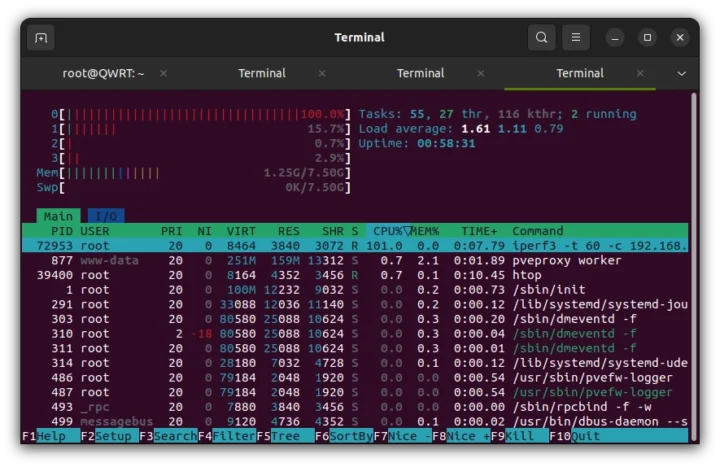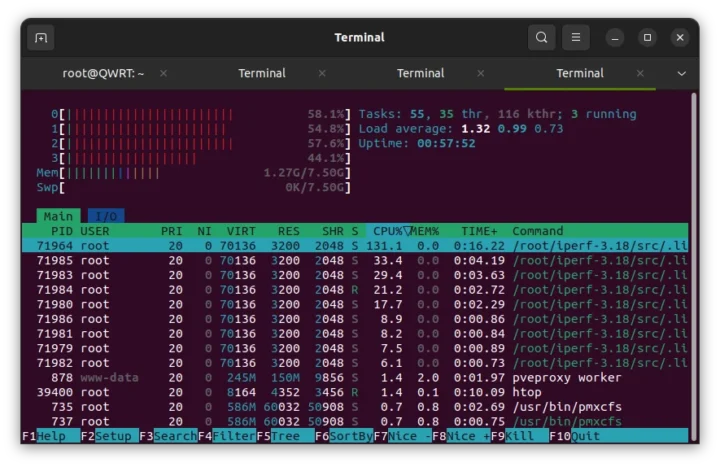ด้วยการที่ 10GbE เริ่มแพร่หลายมากขึ้นและมักพบในฮาร์ดแวร์ระดับ entry-level อาจเกิดปัญหา CPU คอขวด หรือ CPU Bottleneck ดังนั้นเราจะแนะนำวิธีใช้ iperf3 ในโหมดมัลติเธรด (multi-thread) เพื่อให้สามารถใช้แบนด์วิดท์ 10GbE ได้อย่างเต็มที่ แม้จะใช้ระบบที่มีโปรเซสเซอร์ multi-core ระดับเริ่มต้นก็ตาม
ตอนนี้เรากำลังรีวิวมินิพีซี iKOOCORE R2 Max มาพร้อมกับพอร์ต 10GbE สองช่อง และซีพียู Intel Processor N100 แบบ quad-core ระดับ entry-level เรามีมินิพีซี R2 Max ที่เกือบเหมือนกันสองเครื่อง: เครื่องหนึ่งไม่มีพัดลม ใช้ OpenWrt fork (QWRT) ทำหน้าที่เป็นเซิร์ฟเวอร์ และอีกเครื่องมีระบบระบายความร้อนแบบแอคทีฟ รัน Proxmox VE โดยไม่มี Guest OS เมื่อได้ทดสอบความเร็วการอัปโหลดด้วย iperf3 ความเร็วอยู่ที่ 9.41 Gbps ซึ่งถือว่าดี แต่ความเร็วในการดาวน์โหลดถูกจำกัดอยู่ที่ประมาณ 8.6 Gbps และในโหมดสองทาง (bidirectional) ประสิทธิภาพลดลง:
|
1 2 3 4 5 6 7 8 9 10 11 12 13 14 15 16 17 18 19 20 21 22 23 24 25 |
root@ikoolcore-r2-max-cnx:~# iperf3 -t 60 -c 192.168.4.1 -i 10 --bidir Connecting to host 192.168.4.1, port 5201 [ 5] local 192.168.4.253 port 44438 connected to 192.168.4.1 port 5201 [ 7] local 192.168.4.253 port 44444 connected to 192.168.4.1 port 5201 [ ID][Role] Interval Transfer Bitrate Retr Cwnd [ 5][TX-C] 0.00-10.00 sec 10.9 GBytes 9.40 Gbits/sec 0 3.15 MBytes [ 7][RX-C] 0.00-10.00 sec 7.56 GBytes 6.49 Gbits/sec [ 5][TX-C] 10.00-20.00 sec 10.9 GBytes 9.37 Gbits/sec 0 3.91 MBytes [ 7][RX-C] 10.00-20.00 sec 7.38 GBytes 6.33 Gbits/sec [ 5][TX-C] 20.00-30.00 sec 11.0 GBytes 9.41 Gbits/sec 0 3.91 MBytes [ 7][RX-C] 20.00-30.00 sec 7.57 GBytes 6.51 Gbits/sec [ 5][TX-C] 30.00-40.00 sec 10.9 GBytes 9.41 Gbits/sec 0 3.91 MBytes [ 7][RX-C] 30.00-40.00 sec 7.39 GBytes 6.35 Gbits/sec [ 5][TX-C] 40.00-50.00 sec 10.9 GBytes 9.40 Gbits/sec 0 3.91 MBytes [ 7][RX-C] 40.00-50.00 sec 7.86 GBytes 6.75 Gbits/sec [ 5][TX-C] 50.00-60.00 sec 10.9 GBytes 9.41 Gbits/sec 0 3.91 MBytes [ 7][RX-C] 50.00-60.00 sec 7.70 GBytes 6.61 Gbits/sec - - - - - - - - - - - - - - - - - - - - - - - - - [ ID][Role] Interval Transfer Bitrate Retr [ 5][TX-C] 0.00-60.00 sec 65.7 GBytes 9.40 Gbits/sec 0 sender [ 5][TX-C] 0.00-60.00 sec 65.7 GBytes 9.40 Gbits/sec receiver [ 7][RX-C] 0.00-60.00 sec 45.5 GBytes 6.51 Gbits/sec 0 sender [ 7][RX-C] 0.00-60.00 sec 45.5 GBytes 6.51 Gbits/sec receiver iperf Done. |
การใช้งาน CPU โดยรวมของระบบอยู่ที่ประมาณ 30% ระหว่างการทดสอบ แต่เราสามารถเห็นได้ชัดเจนว่ามีเพียง CPU core เดียวที่ถูกใช้งานเต็ม 100%
ผู้ที่ใช้งานเซิร์ฟเวอร์ที่มี Ethernet ความเร็วสูง 40+ Gbpsได้ทำการทดสอบประเภทนี้มาสักระยะหนึ่งแล้ว อาจใช้หลายคำสั่งในการตั้งค่ามัลติเธรด แต่ iperf 3.16 ได้เพิ่มการรองรับมัลติเธรด ทำให้การใช้งานง่ายขึ้นมาก แต่เราไม่สามารถหาคำแนะนำที่ชัดเจนจากการค้นหาบนเว็บได้ ดังนั้นเรามาเริ่มกันเลย
อันดับแรก เราต้องตรวจสอบให้แน่ใจว่าเวอร์ชันของ iperf3 บนระบบของเราเป็น 3.16 หรือใหม่กว่านั้น
OpenWrt/QWRT:
|
1 2 3 4 |
root@QWRT:~# iperf3 -v iperf 3.17.1 (cJSON 1.7.15) Linux QWRT 6.12 #0 SMP Sun Nov 17 14:40:37 2024 x86_64 Optional features available: CPU affinity setting, IPv6 flow label, TCP congestion algorithm setting, sendfile / zerocopy, socket pacing, bind to device, support IPv4 don't fragment, POSIX threads |
Proxmox VE 8.3:
|
1 2 3 4 |
root@ikoolcore-r2-max-cnx:~# iperf3 -v iperf 3.12 (cJSON 1.7.15) Linux ikoolcore-r2-max-cnx 6.8.12-4-pve #1 SMP PREEMPT_DYNAMIC PMX 6.8.12-4 (2024-11-06T15:04Z) x86_64 Optional features available: CPU affinity setting, IPv6 flow label, SCTP, TCP congestion algorithm setting, sendfile / zerocopy, socket pacing, authentication, bind to device, support IPv4 don't fragment |
บน OpenWrt เวอร์ชันของ iperf3 ใช้งานได้ดีไม่มีปัญหา แต่บน Proxmox VE เวอร์ชันนั้นเก่าเกินไป ดังนั้นฉันจึงทำการคอมไพล์ iperf 3.18 รุ่นล่าสุดจากซอร์สโค้ดแทน:
|
1 2 3 4 5 6 7 |
wget https://github.com/esnet/iperf/releases/download/3.18/iperf-3.18.tar.gz tar xvf iperf-3.18.tar.gz cd iperf-3.18 sudo apt install build-essential ./configure make -j4 cd /src |
ตอนนี้เราสามารถรัน iperf3 ในโหมดเซิร์ฟเวอร์บนเครื่อง OpwenWrt ได้ตามปกติ:
|
1 |
iperf3 -s |
และเพิ่มพารามิเตอร์ P บนฝั่งไคลเอนต์ (Proxmox VE) เพื่อรัน iperf3 ในโหมดมัลติเธรดสำหรับการทดสอบการดาวน์โหลด:
|
1 |
iperf3 -t 60 -c 192.168.4.1 -P 4 -i 10 -R |
นี่คือผลลัพธ์:
|
1 2 3 4 5 6 7 8 9 10 11 12 13 14 15 16 17 18 19 20 21 22 23 24 25 26 27 28 29 30 31 32 33 34 35 36 37 38 39 40 41 42 43 44 45 46 47 48 49 50 51 52 53 54 55 56 57 58 |
root@ikoolcore-r2-max-cnx:~/iperf-3.18/src# ./iperf3 -t 60 -c 192.168.4.1 -P 4 -i 10 -R Connecting to host 192.168.4.1, port 5201 Reverse mode, remote host 192.168.4.1 is sending [ 5] local 192.168.4.253 port 42850 connected to 192.168.4.1 port 5201 [ 7] local 192.168.4.253 port 42856 connected to 192.168.4.1 port 5201 [ 9] local 192.168.4.253 port 42866 connected to 192.168.4.1 port 5201 [ 11] local 192.168.4.253 port 42870 connected to 192.168.4.1 port 5201 [ ID] Interval Transfer Bitrate [ 5] 0.00-10.01 sec 1.86 GBytes 1.60 Gbits/sec [ 7] 0.00-10.01 sec 3.66 GBytes 3.14 Gbits/sec [ 9] 0.00-10.01 sec 3.66 GBytes 3.14 Gbits/sec [ 11] 0.00-10.01 sec 1.79 GBytes 1.54 Gbits/sec [SUM] 0.00-10.01 sec 11.0 GBytes 9.41 Gbits/sec - - - - - - - - - - - - - - - - - - - - - - - - - [ 5] 10.01-20.01 sec 1.57 GBytes 1.35 Gbits/sec [ 7] 10.01-20.01 sec 3.65 GBytes 3.14 Gbits/sec [ 9] 10.01-20.01 sec 3.65 GBytes 3.14 Gbits/sec [ 11] 10.01-20.01 sec 2.08 GBytes 1.79 Gbits/sec [SUM] 10.01-20.01 sec 11.0 GBytes 9.41 Gbits/sec - - - - - - - - - - - - - - - - - - - - - - - - - [ 5] 20.01-30.01 sec 1.67 GBytes 1.44 Gbits/sec [ 7] 20.01-30.01 sec 3.65 GBytes 3.14 Gbits/sec [ 9] 20.01-30.01 sec 3.65 GBytes 3.14 Gbits/sec [ 11] 20.01-30.01 sec 1.98 GBytes 1.70 Gbits/sec [SUM] 20.01-30.01 sec 11.0 GBytes 9.41 Gbits/sec - - - - - - - - - - - - - - - - - - - - - - - - - [ 5] 30.01-40.01 sec 1.84 GBytes 1.58 Gbits/sec [ 7] 30.01-40.01 sec 3.65 GBytes 3.14 Gbits/sec [ 9] 30.01-40.01 sec 3.65 GBytes 3.14 Gbits/sec [ 11] 30.01-40.01 sec 1.82 GBytes 1.56 Gbits/sec [SUM] 30.01-40.01 sec 11.0 GBytes 9.41 Gbits/sec - - - - - - - - - - - - - - - - - - - - - - - - - [ 5] 40.01-50.01 sec 1.84 GBytes 1.58 Gbits/sec [ 7] 40.01-50.01 sec 3.65 GBytes 3.14 Gbits/sec [ 9] 40.01-50.01 sec 3.65 GBytes 3.14 Gbits/sec [ 11] 40.01-50.01 sec 1.82 GBytes 1.56 Gbits/sec [SUM] 40.01-50.01 sec 11.0 GBytes 9.41 Gbits/sec - - - - - - - - - - - - - - - - - - - - - - - - - [ 5] 50.01-60.01 sec 1.84 GBytes 1.58 Gbits/sec [ 7] 50.01-60.01 sec 3.65 GBytes 3.14 Gbits/sec [ 9] 50.01-60.01 sec 3.65 GBytes 3.14 Gbits/sec [ 11] 50.01-60.01 sec 1.82 GBytes 1.56 Gbits/sec [SUM] 50.01-60.01 sec 11.0 GBytes 9.42 Gbits/sec - - - - - - - - - - - - - - - - - - - - - - - - - [ ID] Interval Transfer Bitrate Retr [ 5] 0.00-60.01 sec 10.6 GBytes 1.52 Gbits/sec 0 sender [ 5] 0.00-60.01 sec 10.6 GBytes 1.52 Gbits/sec receiver [ 7] 0.00-60.01 sec 21.9 GBytes 3.14 Gbits/sec 0 sender [ 7] 0.00-60.01 sec 21.9 GBytes 3.14 Gbits/sec receiver [ 9] 0.00-60.01 sec 21.9 GBytes 3.14 Gbits/sec 0 sender [ 9] 0.00-60.01 sec 21.9 GBytes 3.14 Gbits/sec receiver [ 11] 0.00-60.01 sec 11.3 GBytes 1.62 Gbits/sec 0 sender [ 11] 0.00-60.01 sec 11.3 GBytes 1.62 Gbits/sec receiver [SUM] 0.00-60.01 sec 65.8 GBytes 9.42 Gbits/sec 0 sender [SUM] 0.00-60.01 sec 65.8 GBytes 9.41 Gbits/sec receiver iperf Done. root@ikoolcore-r2-max-cnx:~/iperf-3.18/src# |
การแสดงผลค่อนข้างละเอียด มีช่วงเวลา 10 วินาทีและรันด้วย 4 เธรด แต่ส่วนสำคัญคือเราสามารถใช้แบนด์วิดท์เต็ม 9.41 Gbps ได้สำเร็จ
ลองมาทดสอบโหมด Full Duplex (หรือการส่งข้อมูลสองทางพร้อมกัน) :
|
1 |
iperf3 -t 60 -c 192.168.4.1 -i 20 -P 4 --bidir |
ผลลัพธ์ที่ออกมา:
|
1 2 3 4 5 6 7 8 9 10 11 12 13 14 15 16 17 18 19 20 21 22 23 24 25 26 27 28 29 30 31 32 33 34 35 36 37 38 39 40 41 42 43 44 45 46 47 48 49 50 51 52 53 54 55 56 57 58 59 60 61 62 63 64 65 66 67 |
root@ikoolcore-r2-max-cnx:~/iperf-3.18/src# ./iperf3 -t 60 -c 192.168.4.1 -i 20 -P 4 --bidir Connecting to host 192.168.4.1, port 5201 [ 5] local 192.168.4.253 port 58126 connected to 192.168.4.1 port 5201 [ 7] local 192.168.4.253 port 58130 connected to 192.168.4.1 port 5201 [ 9] local 192.168.4.253 port 58140 connected to 192.168.4.1 port 5201 [ 11] local 192.168.4.253 port 58148 connected to 192.168.4.1 port 5201 [ 13] local 192.168.4.253 port 58160 connected to 192.168.4.1 port 5201 [ 15] local 192.168.4.253 port 58168 connected to 192.168.4.1 port 5201 [ 17] local 192.168.4.253 port 58184 connected to 192.168.4.1 port 5201 [ 19] local 192.168.4.253 port 58188 connected to 192.168.4.1 port 5201 [ ID][Role] Interval Transfer Bitrate Retr Cwnd [ 5][TX-C] 0.00-20.02 sec 5.02 GBytes 2.16 Gbits/sec 0 1.50 MBytes [ 7][TX-C] 0.00-20.02 sec 2.40 GBytes 1.03 Gbits/sec 0 710 KBytes [ 9][TX-C] 0.00-20.02 sec 7.33 GBytes 3.14 Gbits/sec 1 2.69 MBytes [ 11][TX-C] 0.00-20.02 sec 7.17 GBytes 3.08 Gbits/sec 1 2.41 MBytes [SUM][TX-C] 0.00-20.02 sec 21.9 GBytes 9.40 Gbits/sec 2 [ 13][RX-C] 0.00-20.02 sec 3.40 GBytes 1.46 Gbits/sec [ 15][RX-C] 0.00-20.02 sec 9.70 GBytes 4.16 Gbits/sec [ 17][RX-C] 0.00-20.02 sec 4.67 GBytes 2.00 Gbits/sec [ 19][RX-C] 0.00-20.02 sec 4.14 GBytes 1.77 Gbits/sec [SUM][RX-C] 0.00-20.02 sec 21.9 GBytes 9.40 Gbits/sec - - - - - - - - - - - - - - - - - - - - - - - - - [ 5][TX-C] 20.02-40.02 sec 4.98 GBytes 2.14 Gbits/sec 0 1.50 MBytes [ 7][TX-C] 20.02-40.02 sec 2.43 GBytes 1.04 Gbits/sec 0 710 KBytes [ 9][TX-C] 20.02-40.02 sec 7.31 GBytes 3.14 Gbits/sec 0 2.69 MBytes [ 11][TX-C] 20.02-40.02 sec 7.16 GBytes 3.08 Gbits/sec 0 2.41 MBytes [SUM][TX-C] 20.02-40.02 sec 21.9 GBytes 9.40 Gbits/sec 0 [ 13][RX-C] 20.02-40.02 sec 4.06 GBytes 1.75 Gbits/sec [ 15][RX-C] 20.02-40.02 sec 8.44 GBytes 3.63 Gbits/sec [ 17][RX-C] 20.02-40.02 sec 4.61 GBytes 1.98 Gbits/sec [ 19][RX-C] 20.02-40.02 sec 4.77 GBytes 2.05 Gbits/sec [SUM][RX-C] 20.02-40.02 sec 21.9 GBytes 9.40 Gbits/sec - - - - - - - - - - - - - - - - - - - - - - - - - [ 5][TX-C] 40.02-60.02 sec 4.99 GBytes 2.14 Gbits/sec 0 1.50 MBytes [ 7][TX-C] 40.02-60.02 sec 2.43 GBytes 1.04 Gbits/sec 0 710 KBytes [ 9][TX-C] 40.02-60.02 sec 7.32 GBytes 3.15 Gbits/sec 0 2.69 MBytes [ 11][TX-C] 40.02-60.02 sec 7.14 GBytes 3.07 Gbits/sec 0 2.41 MBytes [SUM][TX-C] 40.02-60.02 sec 21.9 GBytes 9.40 Gbits/sec 0 [ 13][RX-C] 40.02-60.02 sec 3.58 GBytes 1.54 Gbits/sec [ 15][RX-C] 40.02-60.02 sec 7.91 GBytes 3.40 Gbits/sec [ 17][RX-C] 40.02-60.02 sec 5.45 GBytes 2.34 Gbits/sec [ 19][RX-C] 40.02-60.02 sec 4.95 GBytes 2.12 Gbits/sec [SUM][RX-C] 40.02-60.02 sec 21.9 GBytes 9.40 Gbits/sec - - - - - - - - - - - - - - - - - - - - - - - - - [ ID][Role] Interval Transfer Bitrate Retr [ 5][TX-C] 0.00-60.02 sec 15.0 GBytes 2.15 Gbits/sec 0 sender [ 5][TX-C] 0.00-60.02 sec 15.0 GBytes 2.15 Gbits/sec receiver [ 7][TX-C] 0.00-60.02 sec 7.26 GBytes 1.04 Gbits/sec 0 sender [ 7][TX-C] 0.00-60.02 sec 7.26 GBytes 1.04 Gbits/sec receiver [ 9][TX-C] 0.00-60.02 sec 22.0 GBytes 3.14 Gbits/sec 1 sender [ 9][TX-C] 0.00-60.02 sec 22.0 GBytes 3.14 Gbits/sec receiver [ 11][TX-C] 0.00-60.02 sec 21.5 GBytes 3.07 Gbits/sec 1 sender [ 11][TX-C] 0.00-60.02 sec 21.5 GBytes 3.07 Gbits/sec receiver [SUM][TX-C] 0.00-60.02 sec 65.7 GBytes 9.40 Gbits/sec 2 sender [SUM][TX-C] 0.00-60.02 sec 65.7 GBytes 9.40 Gbits/sec receiver [ 13][RX-C] 0.00-60.02 sec 11.0 GBytes 1.58 Gbits/sec 0 sender [ 13][RX-C] 0.00-60.02 sec 11.0 GBytes 1.58 Gbits/sec receiver [ 15][RX-C] 0.00-60.02 sec 26.1 GBytes 3.73 Gbits/sec 0 sender [ 15][RX-C] 0.00-60.02 sec 26.1 GBytes 3.73 Gbits/sec receiver [ 17][RX-C] 0.00-60.02 sec 14.7 GBytes 2.11 Gbits/sec 0 sender [ 17][RX-C] 0.00-60.02 sec 14.7 GBytes 2.11 Gbits/sec receiver [ 19][RX-C] 0.00-60.02 sec 13.9 GBytes 1.98 Gbits/sec 0 sender [ 19][RX-C] 0.00-60.02 sec 13.9 GBytes 1.98 Gbits/sec receiver [SUM][RX-C] 0.00-60.02 sec 65.7 GBytes 9.40 Gbits/sec 0 sender [SUM][RX-C] 0.00-60.02 sec 65.7 GBytes 9.40 Gbits/sec receiver iperf Done. |
เมื่อดูสรุปข้อมูล [SUM][TX-C] และ [SUM][RX-C] จากการทดสอบ 1 นาที เราสามารถเห็นการรับส่งข้อมูล 9.40 Gbps ในทั้งสองทิศทาง ถือว่าประสบความสำเร็จ!
เครื่องมือ HTOP แสดงให้เห็นว่าอินสแตนท์ (instance) หลายตัวของ iperf3 ถูกกระจายการทำงานอย่างเหมาะสมไปยัง CPU ทั้ง 4 core ของ Intel Processor N100
แปลจากบทความภาษาอังกฤษ : How to use iperf3 in multi-thread mode for 10Gps+ Ethernet testing

บรรณาธิการข่าวและบทความภาษาไทย CNX Software ได้มีความสนใจในด้านเทคโนโลยี โดยเฉพาะ Smart Home และ IoT