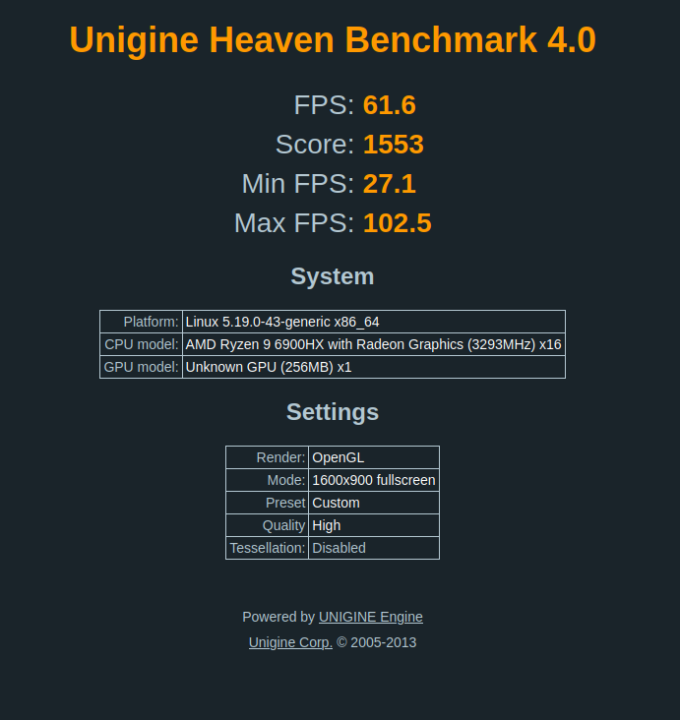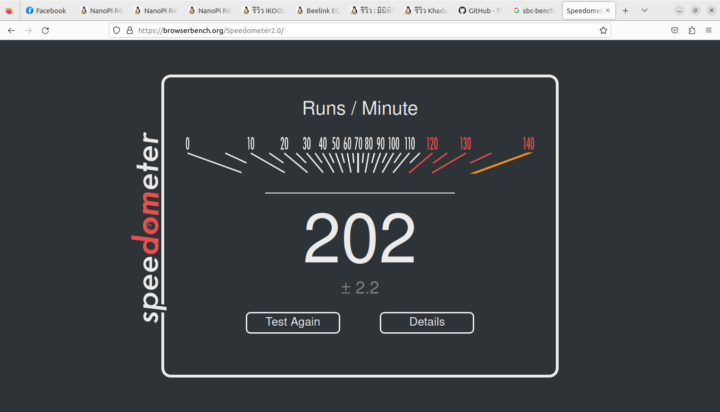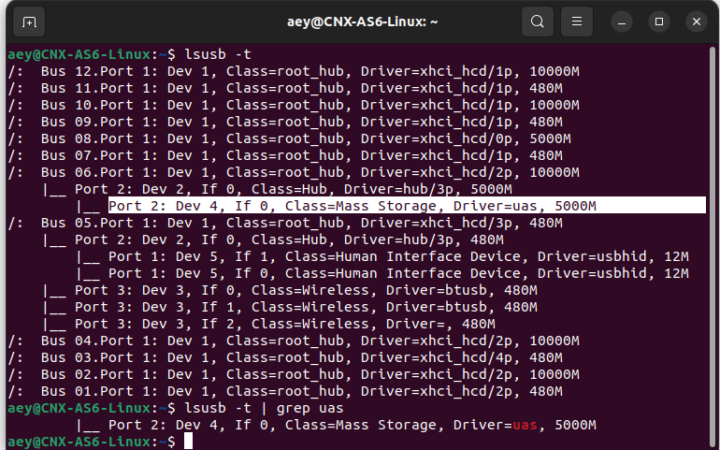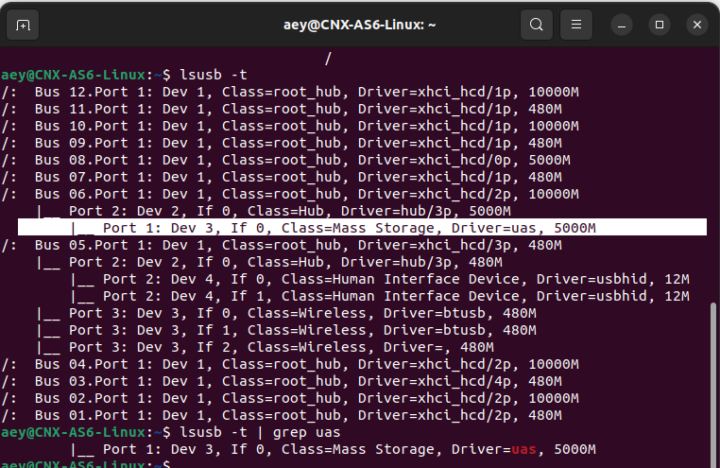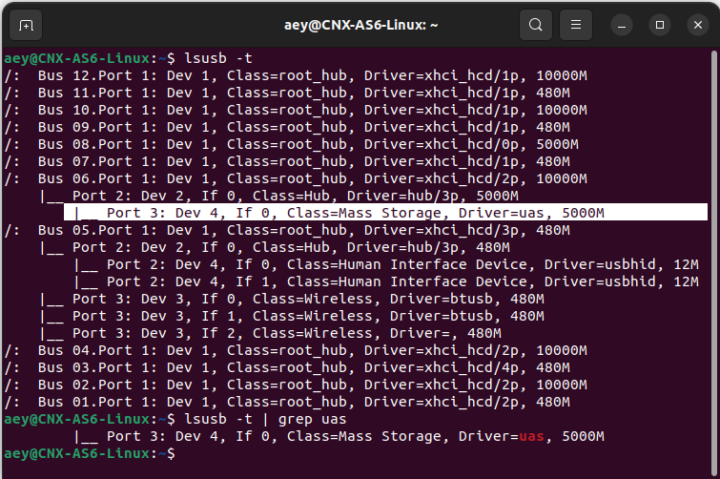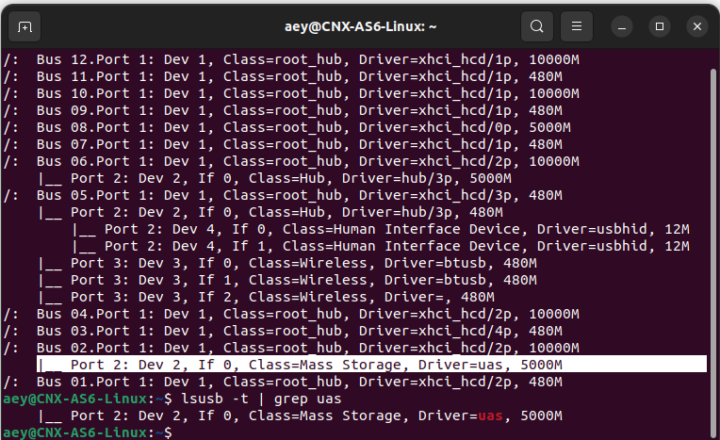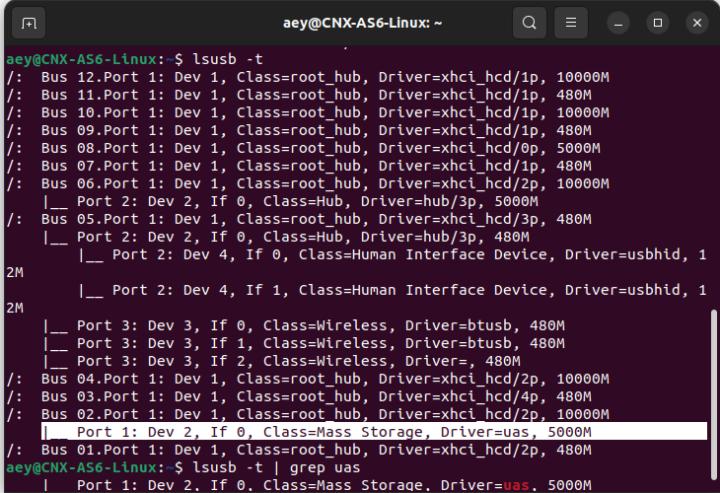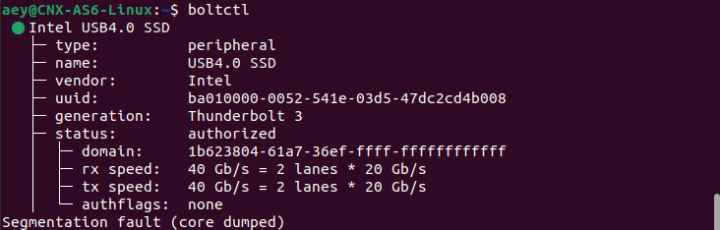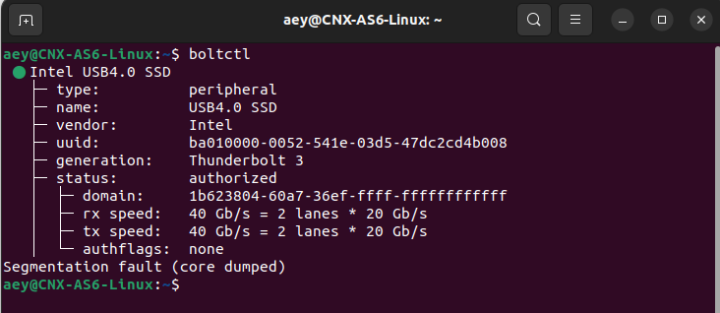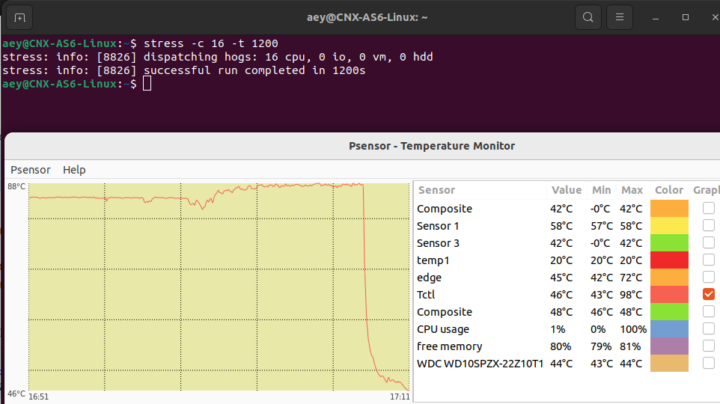หลังจากที่เราได้ทดสอบฮาร์ดแวร์ มินิพีซี GEEKOM AS 6 (PN53) ใช้ซีพียู AMD Ryzen 9 6900HX แกะกล่องและเปิดใช้งานครั้งแรก (Part 1) และ Part 2 เราจะดูภาพรวมซอฟต์แวร์, ทดสอบประสิทธิภาพและการใช้พลังงานของมินิพีซีบน Windows 11 และในส่วนของบทความนี้เราจะทดสอบประสิทธิภาพ GEEKOM AS 6 (Ryzen 9 6900HX) ระบบปฏิบัติการ Ubuntu 22.04 Linux
เราต้องปิดใช้งานการเข้ารหัส BitLocker disk encryptionใน Windows 11 ก่อนที่จะปรับขนาดพาร์ติชันในโปรแกรม Disk Management เพื่อติดตั้ง Ubuntu 22.04 จากแฟลชไดรฟ์ USB การติดตั้งเป็นไปอย่างราบรื่น
ข้อมูลระบบ Ubuntu 22.04 พร้อม GEEKOM AS 6
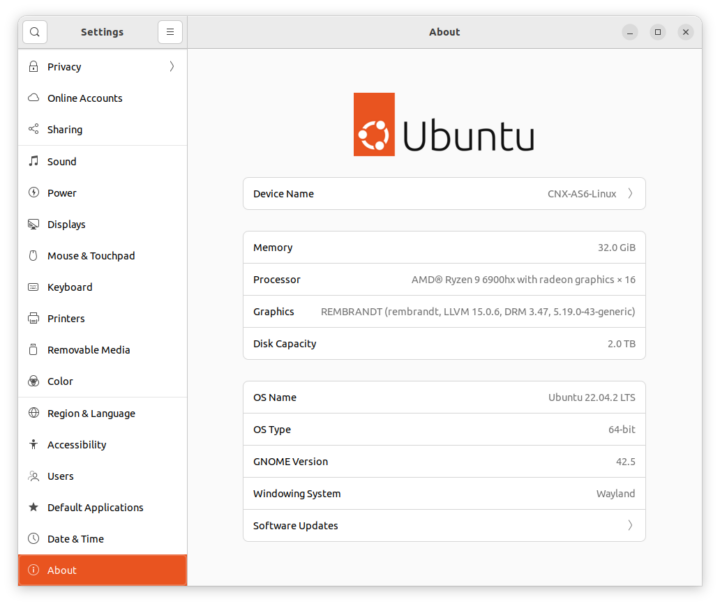
|
1 2 3 4 5 6 7 8 9 10 11 12 13 14 15 16 17 18 19 |
aey@CNX-AS6-Linux:~$ cat /etc/lsb-release DISTRIB_ID=Ubuntu DISTRIB_RELEASE=22.04 DISTRIB_CODENAME=jammy DISTRIB_DESCRIPTION="Ubuntu 22.04.2 LTS" aey@CNX-AS6-Linux:~$ uname -a Linux CNX-AS6-Linux 5.19.0-43-generic #44~22.04.1-Ubuntu SMP PREEMPT_DYNAMIC Mon May 22 13:39:36 UTC 2 x86_64 x86_64 x86_64 GNU/Linux aey@CNX-AS6-Linux:~$ free -mh total used free shared buff/cache available Mem: 30Gi 4.1Gi 24Gi 99Mi 2.2Gi 26Gi Swap: 0B 0B 0B aey@CNX-AS6-Linux:~$ df -mh Filesystem Size Used Avail Use% Mounted on tmpfs 3.1G 2.4M 3.1G 1% /run /dev/nvme0n1p5 456G 12G 422G 3% / tmpfs 16G 0 16G 0% /dev/shm tmpfs 5.0M 4.0K 5.0M 1% /run/lock /dev/nvme0n1p1 96M 82M 15M 85% /boot/efi tmpfs 3.1G 2.4M 3.1G 1% /run/user/1000 |
|
1 2 3 4 5 6 7 8 9 10 11 12 13 14 15 16 17 18 19 20 21 22 23 24 25 26 27 28 29 30 31 32 33 34 35 36 37 38 39 40 41 42 43 44 45 46 47 48 49 50 51 52 53 54 55 56 57 58 |
aey@CNX-AS6-Linux:~$ inxi -Fc0 System: Host: CNX-AS6-Linux Kernel: 5.19.0-43-generic x86_64 bits: 64 Desktop: GNOME 42.5 Distro: Ubuntu 22.04.2 LTS (Jammy Jellyfish) Machine: Type: Mini-pc System: ASUSTeK product: MINIPC PN53 v: N/A serial: <superuser required> Mobo: ASUSTeK model: PN53 v: Rev 1.xx serial: <superuser required> UEFI: American Megatrends v: 20300 date: 02/02/2023 CPU: Info: 8-core model: AMD Ryzen 9 6900HX with Radeon Graphics bits: 64 type: MT MCP cache: L2: 4 MiB Speed (MHz): avg: 1680 min/max: 1600/4934 cores: 1: 1600 2: 1600 3: 1600 4: 1600 5: 1600 6: 1396 7: 1600 8: 1600 9: 1600 10: 1600 11: 3300 12: 1600 13: 1397 14: 1600 15: 1600 16: 1600 Graphics: Device-1: AMD Rembrandt driver: amdgpu v: kernel Display: wayland server: X.Org v: 1.22.1.1 with: Xwayland v: 22.1.1 compositor: gnome-shell driver: gpu: amdgpu resolution: 1600x900~60Hz OpenGL: renderer: REMBRANDT (rembrandt LLVM 15.0.6 DRM 3.47 5.19.0-43-generic) v: 4.6 Mesa 22.2.5 Audio: Device-1: AMD driver: snd_hda_intel Device-2: AMD Raven/Raven2/FireFlight/Renoir Audio Processor driver: snd_pci_acp6x Device-3: AMD Family 17h HD Audio driver: snd_hda_intel Sound Server-1: ALSA v: k5.19.0-43-generic running: yes Sound Server-2: PulseAudio v: 15.99.1 running: yes Sound Server-3: PipeWire v: 0.3.48 running: yes Network: Device-1: Realtek RTL8125 2.5GbE driver: r8169 IF: enp2s0 state: down mac: a0:36:bc:58:4f:c4 Device-2: MEDIATEK driver: mt7921e IF: wlp3s0 state: up mac: 50:c2:e8:d6:99:9d Bluetooth: Device-1: Foxconn / Hon Hai Wireless_Device type: USB driver: btusb Report: hciconfig ID: hci0 rfk-id: 0 state: down bt-service: enabled,running rfk-block: hardware: no software: no address: 00:00:00:00:00:00 Drives: Local Storage: total: 1.82 TiB used: 11.27 GiB (0.6%) ID-1: /dev/nvme0n1 vendor: Kingston model: SNV2S1000G size: 931.51 GiB ID-2: /dev/sda vendor: Western Digital model: WD10SPZX-22Z10T1 size: 931.51 GiB Partition: ID-1: / size: 455.52 GiB used: 11.19 GiB (2.5%) fs: ext4 dev: /dev/nvme0n1p5 ID-2: /boot/efi size: 96 MiB used: 81.3 MiB (84.7%) fs: vfat dev: /dev/nvme0n1p1 Swap: Alert: No swap data was found. Sensors: System Temperatures: cpu: 20.0 C mobo: N/A gpu: amdgpu temp: 45.0 C Fan Speeds (RPM): N/A Info: Processes: 394 Uptime: 1h 39m Memory: 30.6 GiB used: 4.9 GiB (16.0%) Shell: Bash inxi: 3.3.13 |
เราสามารถเห็น AMD Ryzen 9 6900HX โอเวอร์คล็อกได้ถึง 4934 4934 MHz โดยมีรายงานอุณหภูมิของ CPU อย่างไม่ถูกต้องที่ 20°C (ในห้องที่มีอุณหภูมิแวดล้อม 28°C) และอุณหภูมิของ GPU ที่ 45°C
มินิพีซี GEEKOM AS 6 ทดสอบ Benchmarks ใน Ubuntu 22.04
การวัดประสิทธิภาพโดยรวมของ Ubuntu คือ:
เริ่มจาก SBC-Bench.sh:
|
1 2 3 4 5 6 7 8 9 10 11 12 13 14 15 16 17 18 19 20 21 22 23 24 25 26 27 28 29 30 31 32 33 34 35 36 37 38 |
aey@CNX-AS6-Linux:~$ sudo ./sbc-bench.sh -c sbc-bench v0.9.41 Installing needed tools: apt -f -qq -y install gcc make build-essential sysstat git curl binutils powercap-utils p7zip, tinymembench, ramlat, mhz, cpuminer. Done. Checking cpufreq OPP. Done (results will be available in 13-19 minutes). Executing tinymembench. Done. Executing RAM latency tester. Done. Executing OpenSSL benchmark. Done. Executing 7-zip benchmark. Done. Executing cpuminer. 5 more minutes to wait. Done. Checking cpufreq OPP again. Done (11 minutes elapsed). Results validation: * Measured clockspeed not lower than advertised max CPU clockspeed * Background activity (%system) OK * Too much other background activity: 1% avg, 5% max * No throttling Memory performance memcpy: 19131.7 MB/s memset: 16781.4 MB/s Cpuminer total scores (5 minutes execution): 215.14,215.04,214.86,214.76,214.72,214.68,214.67,214.66,214.61,214.60,214.54,214.42,214.39,214.35,214.33,214.31,214.27,214.25,214.19,214.15,214.14,214.13,214.07,214.00,213.99,213.98,213.93,213.88,213.56,212.67,212.63,211.86,208.61,208.51,208.45,207.48,204.65,204.20,202.01,200.25,199.76,199.45,198.64,197.29,196.14,196.09,196.05,196.04,196.02,195.99,195.97,195.96,195.94,195.92,195.91,195.90 kH/s 7-zip total scores (3 consecutive runs): 56251,53600,53925, single-threaded: 5723 OpenSSL results: type 16 bytes 64 bytes 256 bytes 1024 bytes 8192 bytes 16384 bytes aes-128-cbc 1366583.97k 1647356.54k 1714601.98k 1713508.01k 1744229.72k 1734934.53k aes-128-cbc 1383730.18k 1643818.52k 1723045.21k 1724015.96k 1743181.14k 1746747.39k aes-192-cbc 1168419.62k 1376280.38k 1421101.31k 1435955.20k 1448804.35k 1454718.37k aes-192-cbc 1161947.79k 1382875.31k 1424511.57k 1447894.36k 1448599.55k 1445806.08k aes-256-cbc 1051358.02k 1194649.54k 1235980.03k 1247816.70k 1258790.91k 1265456.47k aes-256-cbc 1053771.22k 1200079.27k 1247718.74k 1256510.81k 1265522.01k 1249203.54k Full results uploaded to http://ix.io/4xSP |
เครื่องมือนี้ไม่ได้รายงานการควบคุมปริมาณใดๆ แต่อุณหภูมิของ CPU ยังคงสูงถึง 98°C ทั้งในเกณฑ์มาตรฐาน 7-zip multithread และ cpuminer
การวัดประสิทธิภาพของ CPU
ทดสอบประสิทธิภาพของ CPU ด้วย Geekbench 6.1.0 ด้วยการตั้งค่าระบบ 1992 คะแนนในคะแนน single-core และ 9,535 คะแนนในคะแนน multi-core
และประสิทธิภาพของ GPU ด้วย Unigine Heaven Benchmark 4.0
โดยมีค่าเฉลี่ย 61.6 fps ที่ความละเอียด 1600×900
สำหรับการทดสอบ GPU ภายใน (iGPU) ในโลกแห่งความเป็นจริง ฉันเล่นวิดีโอต่างๆ ใน Firefox การเล่นวิดีโอที่ 8K 60FPS ทุกอย่างทำงานได้ดีและไม่มีปัญหา:
Speedometer 2.0 ใช้เพื่อประเมินประสิทธิภาพการท่องเว็บ โดยใช้ Firefox
มินิพีซี GEEKOM AS 6 มีความเร็วถึง 202 รอบต่อนาทีในเกณฑ์มาตรฐานเว็บเบราว์เซอร์ Speedometer 2.0
มาทดสอบประสิทธิภาพ SSD ด้วย iozone3
|
1 2 3 4 5 6 7 8 9 10 11 12 13 14 15 16 17 18 19 20 21 22 23 24 25 26 27 28 29 30 31 32 33 34 35 36 37 38 39 40 41 42 |
aey@CNX-AS6-Linux:~$ sudo iozone -e -I -a -s 100M -r 4k -r 16k -r 512k -r 1024k -r 16384k -i 0 -i 1 -i 2 Iozone: Performance Test of File I/O Version $Revision: 3.489 $ Compiled for 64 bit mode. Build: linux-AMD64 Contributors:William Norcott, Don Capps, Isom Crawford, Kirby Collins Al Slater, Scott Rhine, Mike Wisner, Ken Goss Steve Landherr, Brad Smith, Mark Kelly, Dr. Alain CYR, Randy Dunlap, Mark Montague, Dan Million, Gavin Brebner, Jean-Marc Zucconi, Jeff Blomberg, Benny Halevy, Dave Boone, Erik Habbinga, Kris Strecker, Walter Wong, Joshua Root, Fabrice Bacchella, Zhenghua Xue, Qin Li, Darren Sawyer, Vangel Bojaxhi, Ben England, Vikentsi Lapa, Alexey Skidanov, Sudhir Kumar. Run began: Mon Jun 12 17:34:34 2023 Include fsync in write timing O_DIRECT feature enabled Auto Mode File size set to 102400 kB Record Size 4 kB Record Size 16 kB Record Size 512 kB Record Size 1024 kB Record Size 16384 kB Command line used: iozone -e -I -a -s 100M -r 4k -r 16k -r 512k -r 1024k -r 16384k -i 0 -i 1 -i 2 Output is in kBytes/sec Time Resolution = 0.000001 seconds. Processor cache size set to 1024 kBytes. Processor cache line size set to 32 bytes. File stride size set to 17 * record size. random random bkwd record stride kB reclen write rewrite read reread read write read rewrite read fwrite frewrite fread freread 102400 4 301354 374311 398235 401025 56421 363115 102400 16 829633 980177 1132027 1171680 175480 967799 102400 512 2371026 2527584 2951445 3056898 2002859 2819074 102400 1024 2476358 2533652 3067071 3156606 2446246 2554387 102400 16384 2476350 2457048 3322086 3419395 3337657 2488336 iozone test complete. |
ความเร็วในการอ่านสูงถึง 3,322 MB/s และความเร็วในการเขียนสูงถึง 2,476 MB/s ซึ่งเทียบกับ CrystalDiskMark ใน Windows 11 Pro มีความเร็วในการอ่าน 3598 MB/s และความเร็วในการเขียน 2777 MB/s
เพื่อทดสอบความเร็วของพอร์ต USB 3.2 (5Gbps) ทั้ง 5 พอร์ต ฉันเชื่อมต่อ ORICO M234C3-U4 USB 4.0 M.2 NVMe SSD และฟอร์แมตไดรฟ์ด้วยระบบไฟล์ EXT-4 :
|
1 2 3 4 5 6 7 8 9 10 11 12 13 14 15 16 17 18 19 20 21 22 23 24 25 26 27 28 29 30 31 32 33 34 35 36 37 38 39 40 41 42 43 44 |
aey@CNX-AS6-Linux:/$ lsusb -t | grep uas |__ Port 2: Dev 10, If 0, Class=Mass Storage, Driver=uas, 5000M aey@CNX-AS6-Linux:/media/sdb1$ sudo iozone -e -I -a -s 100M -r 4k -r 16k -r 512k -r 1024k -r 163 84k -i 0 -i 1 [sudo] password for aey: Iozone: Performance Test of File I/O Version $Revision: 3.489 $ Compiled for 64 bit mode. Build: linux-AMD64 Contributors:William Norcott, Don Capps, Isom Crawford, Kirby Collins Al Slater, Scott Rhine, Mike Wisner, Ken Goss Steve Landherr, Brad Smith, Mark Kelly, Dr. Alain CYR, Randy Dunlap, Mark Montague, Dan Million, Gavin Brebner, Jean-Marc Zucconi, Jeff Blomberg, Benny Halevy, Dave Boone, Erik Habbinga, Kris Strecker, Walter Wong, Joshua Root, Fabrice Bacchella, Zhenghua Xue, Qin Li, Darren Sawyer, Vangel Bojaxhi, Ben En<span class="crayon-e">sudo </span><span class="crayon-v">iozone</span> <span class="crayon-o">-</span><span class="crayon-v">e</span> <span class="crayon-o">-</span><span class="crayon-v">I</span> <span class="crayon-o">-</span><span class="crayon-v">a</span> <span class="crayon-o">-</span><span class="crayon-i">s</span> <span class="crayon-cn">100M</span> <span class="crayon-o">-</span><span class="crayon-i">r</span> <span class="crayon-cn">4k</span> <span class="crayon-o">-</span><span class="crayon-i">r</span> <span class="crayon-cn">16k</span> <span class="crayon-o">-</span><span class="crayon-i">r</span> <span class="crayon-cn">512k</span> <span class="crayon-o">-</span><span class="crayon-i">r</span> <span class="crayon-cn">1024k</span> <span class="crayon-o">-</span><span class="crayon-i">r</span> <span class="crayon-cn">16384k</span> <span class="crayon-o">-</span><span class="crayon-i">i</span> <span class="crayon-cn">0</span> <span class="crayon-o">-</span><span class="crayon-i">i</span> <span class="crayon-cn">1</span>gland, Vikentsi Lapa, Alexey Skidanov, Sudhir Kumar. Run began: Sun Jun 18 11:58:03 2023 Include fsync in write timing O_DIRECT feature enabled Auto Mode File size set to 102400 kB Record Size 4 kB Record Size 16 kB Record Size 512 kB Record Size 1024 kB Record Size 163 kB Command line used: iozone -e -I -a -s 100M -r 4k -r 16k -r 512k -r 1024k -r 163 -i 0 -i 1 84k Output is in kBytes/sec Time Resolution = 0.000001 seconds. Processor cache size set to 1024 kBytes. Processor cache line size set to 32 bytes. File stride size set to 17 * record size. random random bkwd record stride kB reclen write rewrite read reread read write read rewrite read fwrite frewrite fread freread 102400 4 50077 50250 27472 27655 102400 16 127192 128978 78064 78393 102400 512 299781 303645 269058 260286 102400 1024 326185 327173 299021 299309 iozone test complete. |
พอร์ต USB 3.2 (5Gbps) ที่ 1 ความเร็วในการอ่านประมาณ 299 MB/s และความเร็วในการเขียนประมาณ 326 MB/s
|
1 2 3 4 5 6 7 8 9 10 11 12 13 14 15 16 17 18 19 20 21 22 23 24 25 26 27 28 29 30 31 32 33 34 35 36 37 38 39 40 41 42 43 44 |
aey@CNX-AS6-Linux:~$ lsusb -t | grep uas |__ Port 1: Dev 3, If 0, Class=Mass Storage, Driver=uas, 5000M aey@CNX-AS6-Linux:/media/aey/ORICO$ sudo iozone -e -I -a -s 100M -r 4k -r 16k -r 512k -r 1024k -r 163 84k -i 0 -i 1 [sudo] password for aey: Iozone: Performance Test of File I/O Version $Revision: 3.489 $ Compiled for 64 bit mode. Build: linux-AMD64 Contributors:William Norcott, Don Capps, Isom Crawford, Kirby Collins Al Slater, Scott Rhine, Mike Wisner, Ken Goss Steve Landherr, Brad Smith, Mark Kelly, Dr. Alain CYR, Randy Dunlap, Mark Montague, Dan Million, Gavin Brebner, Jean-Marc Zucconi, Jeff Blomberg, Benny Halevy, Dave Boone, Erik Habbinga, Kris Strecker, Walter Wong, Joshua Root, Fabrice Bacchella, Zhenghua Xue, Qin Li, Darren Sawyer, Vangel Bojaxhi, Ben England, Vikentsi Lapa, Alexey Skidanov, Sudhir Kumar. Run began: Sun Jun 18 13:54:27 2023 Include fsync in write timing O_DIRECT feature enabled Auto Mode File size set to 102400 kB Record Size 4 kB Record Size 16 kB Record Size 512 kB Record Size 1024 kB Record Size 163 kB Command line used: iozone -e -I -a -s 100M -r 4k -r 16k -r 512k -r 1024k -r 163 -i 0 -i 1 84k Output is in kBytes/sec Time Resolution = 0.000001 seconds. Processor cache size set to 1024 kBytes. Processor cache line size set to 32 bytes. File stride size set to 17 * record size. random random bkwd record stride kB reclen write rewrite read reread read write read rewrite read fwrite frewrite fread freread 102400 4 58606 58816 28588 28540 102400 16 139952 147151 80213 80474 102400 512 301438 303559 269709 272163 102400 1024 324138 327769 301819 310045 iozone test complete. |
พอร์ต USB 3.2 (5Gbps) ที่ 2 ความเร็วในการอ่านต่อเนื่องประมาณ 301 MB/s และความเร็วในการเขียน 324 MB/s
|
1 2 3 4 5 6 7 8 9 10 11 12 13 14 15 16 17 18 19 20 21 22 23 24 25 26 27 28 29 30 31 32 33 34 35 36 37 38 39 40 41 42 |
aey@CNX-AS6-Linux:/media/aey/ORICO$ sudo iozone -e -I -a -s 100M -r 4k -r 16k -r 512k -r 1024k -r 163 84k -i 0 -i 1 [sudo] password for aey: Iozone: Performance Test of File I/O Version $Revision: 3.489 $ Compiled for 64 bit mode. Build: linux-AMD64 Contributors:William Norcott, Don Capps, Isom Crawford, Kirby Collins Al Slater, Scott Rhine, Mike Wisner, Ken Goss Steve Landherr, Brad Smith, Mark Kelly, Dr. Alain CYR, Randy Dunlap, Mark Montague, Dan Million, Gavin Brebner, Jean-Marc Zucconi, Jeff Blomberg, Benny Halevy, Dave Boone, Erik Habbinga, Kris Strecker, Walter Wong, Joshua Root, Fabrice Bacchella, Zhenghua Xue, Qin Li, Darren Sawyer, Vangel Bojaxhi, Ben England, Vikentsi Lapa, Alexey Skidanov, Sudhir Kumar. Run began: Sun Jun 18 14:05:59 2023 Include fsync in write timing O_DIRECT feature enabled Auto Mode File size set to 102400 kB Record Size 4 kB Record Size 16 kB Record Size 512 kB Record Size 1024 kB Record Size 163 kB Command line used: iozone -e -I -a -s 100M -r 4k -r 16k -r 512k -r 1024k -r 163 -i 0 -i 1 84k Output is in kBytes/sec Time Resolution = 0.000001 seconds. Processor cache size set to 1024 kBytes. Processor cache line size set to 32 bytes. File stride size set to 17 * record size. random random bkwd record stride kB reclen write rewrite read reread read write read rewrite read fwrite frewrite fread freread 102400 4 58344 58794 28358 28641 102400 16 145070 148635 81720 81065 102400 512 301821 300774 269173 271161 102400 1024 325541 327580 300439 302170 iozone test complete. |
พอร์ต USB 3.2 (5Gbps) ที่ 3 ความเร็วในการอ่านประมาณ 300 MB/s และความเร็วในการเขียนประมาณ 325 MB/s
|
1 2 3 4 5 6 7 8 9 10 11 12 13 14 15 16 17 18 19 20 21 22 23 24 25 26 27 28 29 30 31 32 33 34 35 36 37 38 39 40 41 42 |
aey@CNX-AS6-Linux:/media/aey/ORICO$ sudo iozone -e -I -a -s 100M -r 4k -r 16k -r 512k -r 1024k -r 163 84k -i 0 -i 1 [sudo] password for aey: Iozone: Performance Test of File I/O Version $Revision: 3.489 $ Compiled for 64 bit mode. Build: linux-AMD64 Contributors:William Norcott, Don Capps, Isom Crawford, Kirby Collins Al Slater, Scott Rhine, Mike Wisner, Ken Goss Steve Landherr, Brad Smith, Mark Kelly, Dr. Alain CYR, Randy Dunlap, Mark Montague, Dan Million, Gavin Brebner, Jean-Marc Zucconi, Jeff Blomberg, Benny Halevy, Dave Boone, Erik Habbinga, Kris Strecker, Walter Wong, Joshua Root, Fabrice Bacchella, Zhenghua Xue, Qin Li, Darren Sawyer, Vangel Bojaxhi, Ben England, Vikentsi Lapa, Alexey Skidanov, Sudhir Kumar. Run began: Sun Jun 18 14:11:20 2023 Include fsync in write timing O_DIRECT feature enabled Auto Mode File size set to 102400 kB Record Size 4 kB Record Size 16 kB Record Size 512 kB Record Size 1024 kB Record Size 163 kB Command line used: iozone -e -I -a -s 100M -r 4k -r 16k -r 512k -r 1024k -r 163 -i 0 -i 1 84k Output is in kBytes/sec Time Resolution = 0.000001 seconds. Processor cache size set to 1024 kBytes. Processor cache line size set to 32 bytes. File stride size set to 17 * record size. random random bkwd record stride kB reclen write rewrite read reread read write read rewrite read fwrite frewrite fread freread 102400 4 67664 68014 35432 35448 102400 16 138144 145820 93089 95133 102400 512 362829 367982 303577 291779 102400 1024 380071 383756 344955 348092 iozone test complete. |
พอร์ต USB 3.2 (5Gbps) ที่ 4 ความเร็วในการอ่านประมาณ 344 MB/s และความเร็วในการเขียนประมาณ 380 MB/s
|
1 2 3 4 5 6 7 8 9 10 11 12 13 14 15 16 17 18 19 20 21 22 23 24 25 26 27 28 29 30 31 32 33 34 35 36 37 38 39 40 41 42 |
aey@CNX-AS6-Linux:/media/aey/ORICO$ sudo iozone -e -I -a -s 100M -r 4k -r 16k -r 512k -r 1024k -r 163 84k -i 0 -i 1 [sudo] password for aey: Iozone: Performance Test of File I/O Version $Revision: 3.489 $ Compiled for 64 bit mode. Build: linux-AMD64 Contributors:William Norcott, Don Capps, Isom Crawford, Kirby Collins Al Slater, Scott Rhine, Mike Wisner, Ken Goss Steve Landherr, Brad Smith, Mark Kelly, Dr. Alain CYR, Randy Dunlap, Mark Montague, Dan Million, Gavin Brebner, Jean-Marc Zucconi, Jeff Blomberg, Benny Halevy, Dave Boone, Erik Habbinga, Kris Strecker, Walter Wong, Joshua Root, Fabrice Bacchella, Zhenghua Xue, Qin Li, Darren Sawyer, Vangel Bojaxhi, Ben England, Vikentsi Lapa, Alexey Skidanov, Sudhir Kumar. Run began: Sun Jun 18 14:19:00 2023 Include fsync in write timing O_DIRECT feature enabled Auto Mode File size set to 102400 kB Record Size 4 kB Record Size 16 kB Record Size 512 kB Record Size 1024 kB Record Size 163 kB Command line used: iozone -e -I -a -s 100M -r 4k -r 16k -r 512k -r 1024k -r 163 -i 0 -i 1 84k Output is in kBytes/sec Time Resolution = 0.000001 seconds. Processor cache size set to 1024 kBytes. Processor cache line size set to 32 bytes. File stride size set to 17 * record size. random random bkwd record stride kB reclen write rewrite read reread read write read rewrite read fwrite frewrite fread freread 102400 4 73168 75236 37780 36773 102400 16 162301 165900 103425 103971 102400 512 364798 383814 334713 327011 102400 1024 396516 390703 389406 377965 iozone test complete. |
พอร์ตUSB 3.2 (5Gbps) ที่ 5 ความเร็วในการอ่านประมาณ 389 MB/s และความเร็วในการเขียนประมาณ 396 MB/s
หากเราเชื่อมต่อ NVMe SSD เข้ากับพอร์ต USB Type-C/Thunderbolt ด้านหน้าหรือด้านหลัง ระบบตรวจพบว่าเป็น NVMe SSD แทนที่จะเป็นไดรฟ์ USB และความเร็วจะสูงขึ้นมาก
|
1 2 3 4 5 6 7 8 9 10 11 12 13 14 15 16 17 18 19 20 21 22 23 24 25 26 27 28 29 30 31 32 33 34 35 36 37 38 39 40 41 42 |
aey@CNX-AS6-Linux:/media/aey/ORICO$ sudo iozone -e -I -a -s 100M -r 4k -r 16k -r 512k -r 1024k -r 163 84k -i 0 -i 1 [sudo] password for aey: Iozone: Performance Test of File I/O Version $Revision: 3.489 $ Compiled for 64 bit mode. Build: linux-AMD64 Contributors:William Norcott, Don Capps, Isom Crawford, Kirby Collins Al Slater, Scott Rhine, Mike Wisner, Ken Goss Steve Landherr, Brad Smith, Mark Kelly, Dr. Alain CYR, Randy Dunlap, Mark Montague, Dan Million, Gavin Brebner, Jean-Marc Zucconi, Jeff Blomberg, Benny Halevy, Dave Boone, Erik Habbinga, Kris Strecker, Walter Wong, Joshua Root, Fabrice Bacchella, Zhenghua Xue, Qin Li, Darren Sawyer, Vangel Bojaxhi, Ben England, Vikentsi Lapa, Alexey Skidanov, Sudhir Kumar. Run began: Sun Jun 18 15:17:54 2023 Include fsync in write timing O_DIRECT feature enabled Auto Mode File size set to 102400 kB Record Size 4 kB Record Size 16 kB Record Size 512 kB Record Size 1024 kB Record Size 163 kB Command line used: iozone -e -I -a -s 100M -r 4k -r 16k -r 512k -r 1024k -r 163 -i 0 -i 1 84k Output is in kBytes/sec Time Resolution = 0.000001 seconds. Processor cache size set to 1024 kBytes. Processor cache line size set to 32 bytes. File stride size set to 17 * record size. random random bkwd record stride kB reclen write rewrite read reread read write read rewrite read fwrite frewrite fread freread 102400 4 222101 256984 56127 56621 102400 16 482632 526637 168342 166356 102400 512 1908519 1968517 937541 944973 102400 1024 2055934 1833577 1567044 1579735 iozone test complete. |
พอร์ต USB Type-C ด้านหน้า มีความเร็วในการอ่านประมาณ 1567 MB/s และความเร็วในการเขียนประมาณ 2055 MB/s
|
1 2 3 4 5 6 7 8 9 10 11 12 13 14 15 16 17 18 19 20 21 22 23 24 25 26 27 28 29 30 31 32 33 34 35 36 37 38 39 40 41 42 |
aey@CNX-AS6-Linux:/media/aey/ORICO$ sudo iozone -e -I -a -s 100M -r 4k -r 16k -r 512k -r 1024k -r 163 84k -i 0 -i 1 [sudo] password for aey: Iozone: Performance Test of File I/O Version $Revision: 3.489 $ Compiled for 64 bit mode. Build: linux-AMD64 Contributors:William Norcott, Don Capps, Isom Crawford, Kirby Collins Al Slater, Scott Rhine, Mike Wisner, Ken Goss Steve Landherr, Brad Smith, Mark Kelly, Dr. Alain CYR, Randy Dunlap, Mark Montague, Dan Million, Gavin Brebner, Jean-Marc Zucconi, Jeff Blomberg, Benny Halevy, Dave Boone, Erik Habbinga, Kris Strecker, Walter Wong, Joshua Root, Fabrice Bacchella, Zhenghua Xue, Qin Li, Darren Sawyer, Vangel Bojaxhi, Ben England, Vikentsi Lapa, Alexey Skidanov, Sudhir Kumar. Run began: Sun Jun 18 15:25:54 2023 Include fsync in write timing O_DIRECT feature enabled Auto Mode File size set to 102400 kB Record Size 4 kB Record Size 16 kB Record Size 512 kB Record Size 1024 kB Record Size 163 kB Command line used: iozone -e -I -a -s 100M -r 4k -r 16k -r 512k -r 1024k -r 163 -i 0 -i 1 84k Output is in kBytes/sec Time Resolution = 0.000001 seconds. Processor cache size set to 1024 kBytes. Processor cache line size set to 32 bytes. File stride size set to 17 * record size. random random bkwd record stride kB reclen write rewrite read reread read write read rewrite read fwrite frewrite fread freread 102400 4 276693 322888 63697 63588 102400 16 675404 778748 198824 199589 102400 512 2019281 2018930 1032258 1042503 102400 1024 2071832 1895280 1612062 1637557 iozone test complete. |
พอร์ต USB Type-C ด้านหลัง มีความเร็วในการอ่านประมาณ 1612 MB/s และความเร็วในการเขียน 2071 MB/s
ประสิทธิภาพเครือข่าย (2.5GbE และ WiFi 6)
การวัดปริมาณงานการเชื่อมต่อเครือข่ายโดยใช้ ‘iperf3’ พอร์ต Ethernet 2.5BbE และUP Xtreme i11 Edge mini PC
- Download
|
1 2 3 4 5 6 7 8 9 10 11 12 13 14 15 16 |
aey@CNX-AS6-Linux:~$ iperf3 -t 60 -c 192.168.31.12 -i 10 Connecting to host 192.168.31.12, port 5201 [ 5] local 192.168.31.88 port 52738 connected to 192.168.31.12 port 5201 [ ID] Interval Transfer Bitrate Retr Cwnd [ 5] 0.00-10.00 sec 2.74 GBytes 2.36 Gbits/sec 0 730 KBytes [ 5] 10.00-20.00 sec 2.74 GBytes 2.35 Gbits/sec 0 1.07 MBytes [ 5] 20.00-30.00 sec 2.74 GBytes 2.35 Gbits/sec 0 1.07 MBytes [ 5] 30.00-40.00 sec 2.74 GBytes 2.35 Gbits/sec 0 1.07 MBytes [ 5] 40.00-50.00 sec 2.74 GBytes 2.35 Gbits/sec 0 2.36 MBytes [ 5] 50.00-60.00 sec 2.74 GBytes 2.35 Gbits/sec 0 2.36 MBytes - - - - - - - - - - - - - - - - - - - - - - - - - [ ID] Interval Transfer Bitrate Retr [ 5] 0.00-60.00 sec 16.4 GBytes 2.35 Gbits/sec 0 sender [ 5] 0.00-60.04 sec 16.4 GBytes 2.35 Gbits/sec receiver iperf Done. |
- Upload
|
1 2 3 4 5 6 7 8 9 10 11 12 13 14 15 16 17 |
aey@CNX-AS6-Linux:~$ iperf3 -t 60 -c 192.168.31.12 -i 10 -R Connecting to host 192.168.31.12, port 5201 Reverse mode, remote host 192.168.31.12 is sending [ 5] local 192.168.31.88 port 50342 connected to 192.168.31.12 port 5201 [ ID] Interval Transfer Bitrate [ 5] 0.00-10.00 sec 2.74 GBytes 2.35 Gbits/sec [ 5] 10.00-20.00 sec 2.74 GBytes 2.35 Gbits/sec [ 5] 20.00-30.00 sec 2.74 GBytes 2.35 Gbits/sec [ 5] 30.00-40.00 sec 2.74 GBytes 2.35 Gbits/sec [ 5] 40.00-50.00 sec 2.74 GBytes 2.35 Gbits/sec [ 5] 50.00-60.00 sec 2.74 GBytes 2.35 Gbits/sec - - - - - - - - - - - - - - - - - - - - - - - - - [ ID] Interval Transfer Bitrate Retr [ 5] 0.00-60.05 sec 16.4 GBytes 2.35 Gbits/sec 0 sender [ 5] 0.00-60.00 sec 16.4 GBytes 2.35 Gbits/sec receiver iperf Done. |
- Full duplex:
|
1 2 3 4 5 6 7 8 9 10 11 12 13 14 15 16 17 18 19 20 21 22 23 24 25 |
aey@CNX-AS6-Linux:~$ iperf3 -t 60 -c 192.168.31.12 -i 10 --bidir Connecting to host 192.168.31.12, port 5201 [ 5] local 192.168.31.88 port 42500 connected to 192.168.31.12 port 5201 [ 7] local 192.168.31.88 port 42502 connected to 192.168.31.12 port 5201 [ ID][Role] Interval Transfer Bitrate Retr Cwnd [ 5][TX-C] 0.00-10.00 sec 2.71 GBytes 2.33 Gbits/sec 0 735 KBytes [ 7][RX-C] 0.00-10.00 sec 2.73 GBytes 2.35 Gbits/sec [ 5][TX-C] 10.00-20.00 sec 2.71 GBytes 2.33 Gbits/sec 0 1.06 MBytes [ 7][RX-C] 10.00-20.00 sec 2.73 GBytes 2.35 Gbits/sec [ 5][TX-C] 20.00-30.00 sec 2.71 GBytes 2.33 Gbits/sec 0 1.06 MBytes [ 7][RX-C] 20.00-30.00 sec 2.73 GBytes 2.35 Gbits/sec [ 5][TX-C] 30.00-40.00 sec 2.71 GBytes 2.33 Gbits/sec 0 1.06 MBytes [ 7][RX-C] 30.00-40.00 sec 2.73 GBytes 2.35 Gbits/sec [ 5][TX-C] 40.00-50.00 sec 2.71 GBytes 2.33 Gbits/sec 0 1.06 MBytes [ 7][RX-C] 40.00-50.00 sec 2.73 GBytes 2.35 Gbits/sec [ 5][TX-C] 50.00-60.00 sec 2.71 GBytes 2.32 Gbits/sec 0 2.35 MBytes [ 7][RX-C] 50.00-60.00 sec 2.73 GBytes 2.35 Gbits/sec - - - - - - - - - - - - - - - - - - - - - - - - - [ ID][Role] Interval Transfer Bitrate Retr [ 5][TX-C] 0.00-60.00 sec 16.2 GBytes 2.33 Gbits/sec 0 sender [ 5][TX-C] 0.00-60.04 sec 16.2 GBytes 2.32 Gbits/sec receiver [ 7][RX-C] 0.00-60.00 sec 16.4 GBytes 2.35 Gbits/sec 0 sender [ 7][RX-C] 0.00-60.04 sec 16.4 GBytes 2.35 Gbits/sec receiver iperf Done. |
ประสิทธิภาพ 2.5GbE ใน Ubuntu 22.04 Linux นั้นสุดยอดมาก
ต่อไปเรามา ดาวน์โหลดและอัปโหลดการทดสอบด้วย WiFi 6 (5 GHz) โดยใช้เราเตอร์ Xiaomi AX6000
- Download
|
1 2 3 4 5 6 7 8 9 10 11 12 13 14 15 16 |
aey@CNX-AS6-Linux:~$ iperf3 -t 60 -c 192.168.31.12 -i 10 Connecting to host 192.168.31.12, port 5201 [ 5] local 192.168.31.243 port 38180 connected to 192.168.31.12 port 5201 [ ID] Interval Transfer Bitrate Retr Cwnd [ 5] 0.00-10.00 sec 290 MBytes 244 Mbits/sec 0 573 KBytes [ 5] 10.00-20.00 sec 287 MBytes 241 Mbits/sec 0 573 KBytes [ 5] 20.00-30.00 sec 288 MBytes 241 Mbits/sec 0 901 KBytes [ 5] 30.00-40.00 sec 291 MBytes 244 Mbits/sec 0 901 KBytes [ 5] 40.00-50.00 sec 291 MBytes 244 Mbits/sec 0 901 KBytes [ 5] 50.00-60.00 sec 286 MBytes 240 Mbits/sec 0 901 KBytes - - - - - - - - - - - - - - - - - - - - - - - - - [ ID] Interval Transfer Bitrate Retr [ 5] 0.00-60.00 sec 1.69 GBytes 242 Mbits/sec 0 sender [ 5] 0.00-60.03 sec 1.69 GBytes 242 Mbits/sec receiver iperf Done. |
- Upload
|
1 2 3 4 5 6 7 8 9 10 11 12 13 14 15 16 17 |
aey@CNX-AS6-Linux:~$ iperf3 -t 60 -c 192.168.31.12 -i 10 -R Connecting to host 192.168.31.12, port 5201 Reverse mode, remote host 192.168.31.12 is sending [ 5] local 192.168.31.243 port 42236 connected to 192.168.31.12 port 5201 [ ID] Interval Transfer Bitrate [ 5] 0.00-10.00 sec 429 MBytes 360 Mbits/sec [ 5] 10.00-20.00 sec 436 MBytes 366 Mbits/sec [ 5] 20.00-30.00 sec 447 MBytes 375 Mbits/sec [ 5] 30.00-40.00 sec 458 MBytes 384 Mbits/sec [ 5] 40.00-50.00 sec 455 MBytes 382 Mbits/sec [ 5] 50.00-60.00 sec 468 MBytes 392 Mbits/sec - - - - - - - - - - - - - - - - - - - - - - - - - [ ID] Interval Transfer Bitrate Retr [ 5] 0.00-60.04 sec 2.63 GBytes 376 Mbits/sec 0 sender [ 5] 0.00-60.00 sec 2.63 GBytes 376 Mbits/sec receiver iperf Done. |
ประสิทธิภาพของ WiFi 6 ใน Linux นั้นน่าผิดหวัง เมื่อเปรียบเทียบใน Windows 11 ความเร็วการอัพโหลดสูงสุด 710 Mbps และความเร็วในการดาวน์โหลด 784 Mbps
การทดสอบ Stress test และอุณหภูมิ CPU
เราได้ดำเนินการทดสอบ stress test กับ 16 threads ของโปรเซสเซอร์ AMD Ryzen 9 6900HX ในขณะที่ตรวจสอบอุณหภูมิของ CPU (Tctl)
อุณหภูมิของ CPU จะคงที่ที่ 88°C ด้วยการระบายความร้อนด้วยพัดลมในระบบ
การใช้กำลังไฟฟ้าของ GEEKOM AS 6 ใน Ubuntu
วัดปริมาณการใช้กำลังไฟฟ้าได้ดังนี้
- ปิดเครื่อง – 0.8 – 1.4 วัตต์
- บูตเครื่อง – 30.7 – 49.0 วัตต์
- ไม่ได้ใช้งาน – 12.0 – 17.9 วัตต์
- การเล่นวีดีโอ – 50.5 – 62.4 วัตต์ (Youtube ใน firefox 8K60fps)
- Stress test บน 8 cores – 14.4 – 15.4 วัตต์
- CPU Miner (ส่วนหนึ่งของโหมดตรวจสอบ sbc-bench.sh) – 30.0 – 76.8 วัตต์
สรุป
จากการทดสอบมินิพีซีประสิทธิภาพ GEEKOM AS 6 (Ryzen 9 6900HX) บน Ubuntu 22.0 4 คล้ายกับบน Windows 11 คือคุณภาพการสร้างที่ดี ประสิทธิภาพที่ยอดเยี่ยม และทุกสิ่งที่เราทดสอบทำงานโดยไม่มีการปรับแต่ง ด้วย RAM ที่มากมาย (32GB ตามค่าเริ่มต้น) พื้นที่จัดเก็บ NVMe ที่รวดเร็ว และพอร์ตมากมาย จึงสามารถใช้งานได้ทุกประเภทตั้งแต่การชมภาพยนตร์ไปจนถึงการเล่นเกม งานในสำนักงาน หรือแม้แต่การตัดต่อวิดีโอ มีข้อเสียหลักสองประการที่เหมือนใน Windows 11 คือเสียงพัดลมดังนิดหน่อย ในขณะทำงานหนักและการใช้พลังงานที่ค่อนข้างสูง ข้อเสียอย่างหนึ่งใน Ubuntu 22.04 Linux คือประสิทธิภาพของ WiFi 6 น่าผิดหวัง มีความเสถียรและค่อนข้างเร็ว แต่ช้ากว่าใน Windows ที่ใช้ iperf3 ถึงสองเท่า
ฉันขอขอบคุณบริษัท GEEKOM ได้ส่งมินิพีซี AS 6 R9-6900HX RAM 32GB + SSD1TB มาให้ฉันรีวิว ตอนนี้ AS 6 รุ่นที่รีวิวนี้มีจำหน่ายร้านค้าออนไลน์ของ GEEKOM ราคาปกติ $749(~26,000฿) ถ้าใช้โค้ดส่วนลดที่ทางบริษัทให้มา code:as640a เริ่ม 5 มิถุนายน เหลือราคา $709(~24,600฿), และบน Amazon ราคา $712(~24,700฿) โดยใช้โค้ดส่วนลด codeWDAS6321T4 เริ่ม 5 มิถุนายน – 5 กรกฎาคม

บรรณาธิการข่าวและบทความภาษาไทย CNX Software ได้มีความสนใจในด้านเทคโนโลยี โดยเฉพาะ Smart Home และ IoT