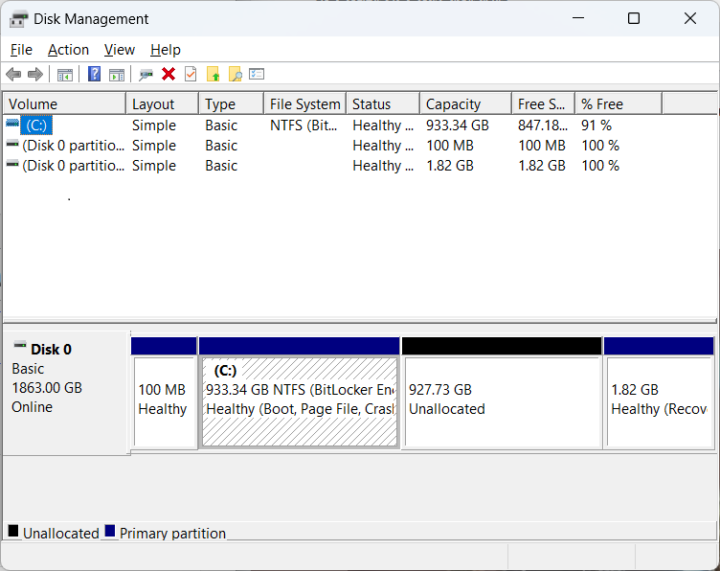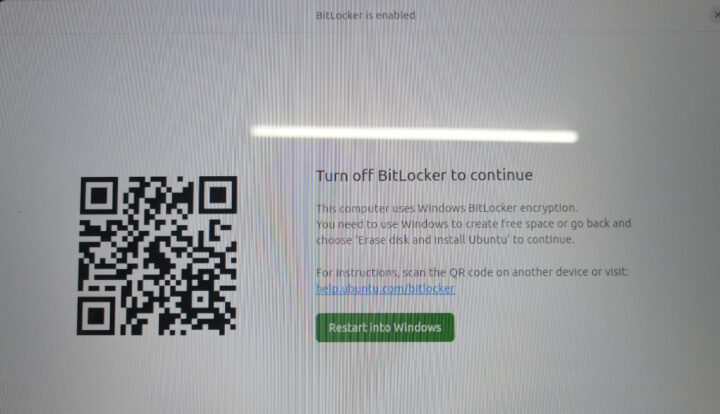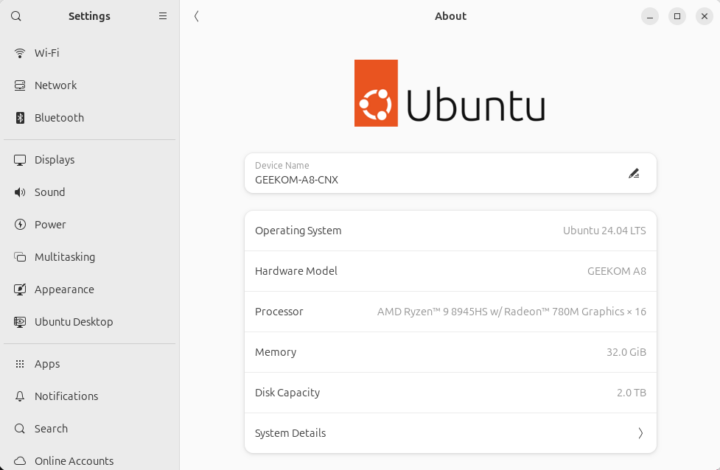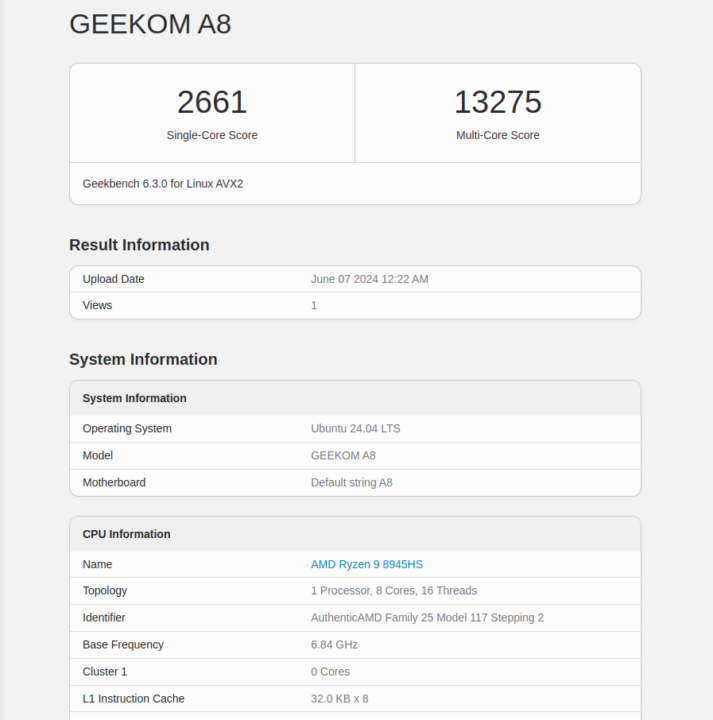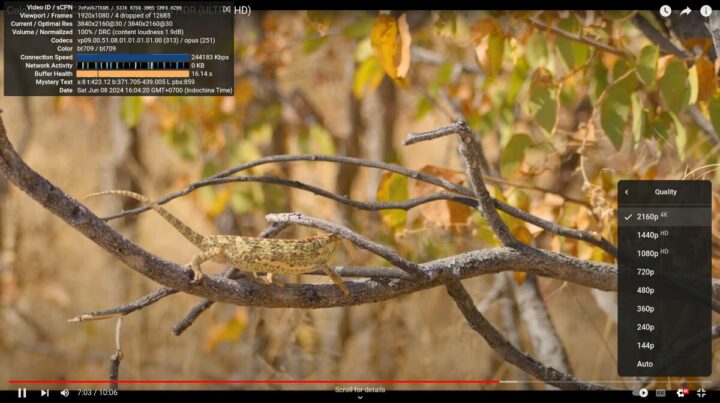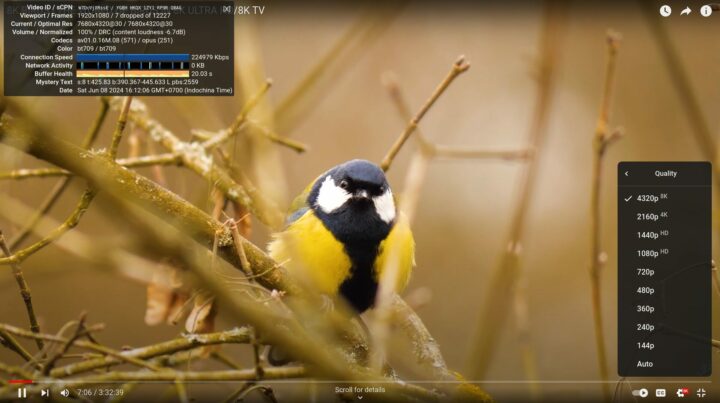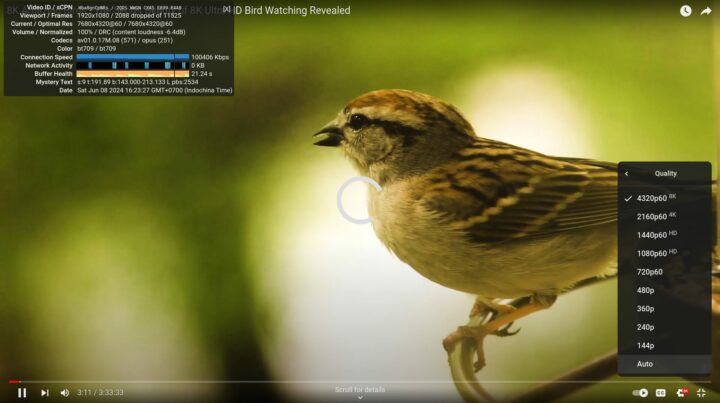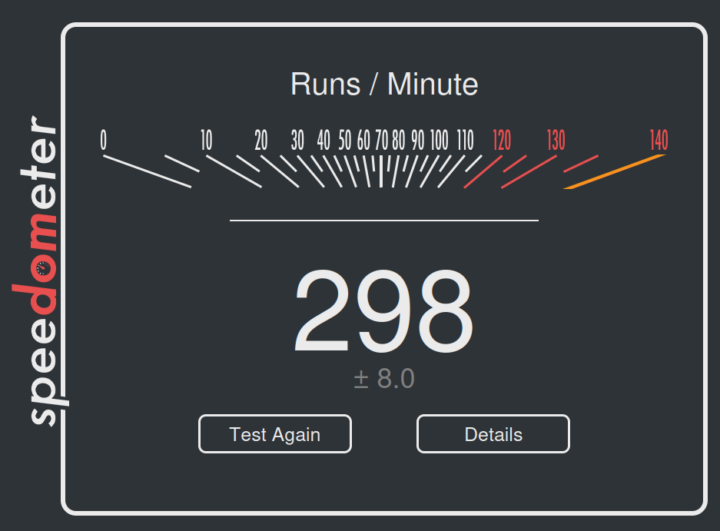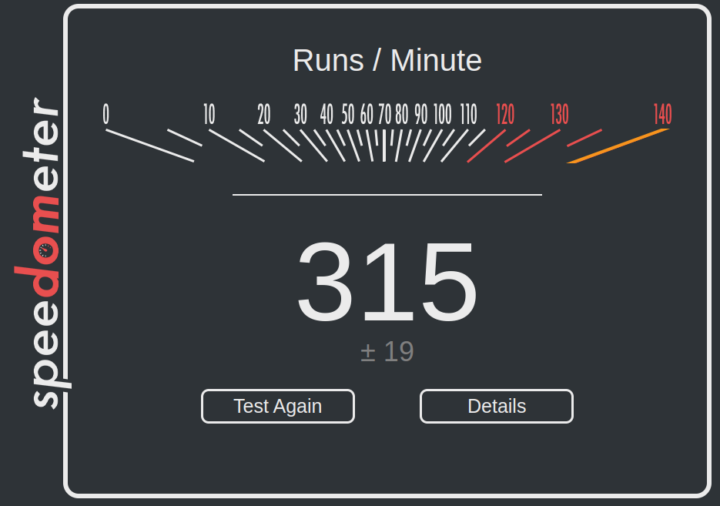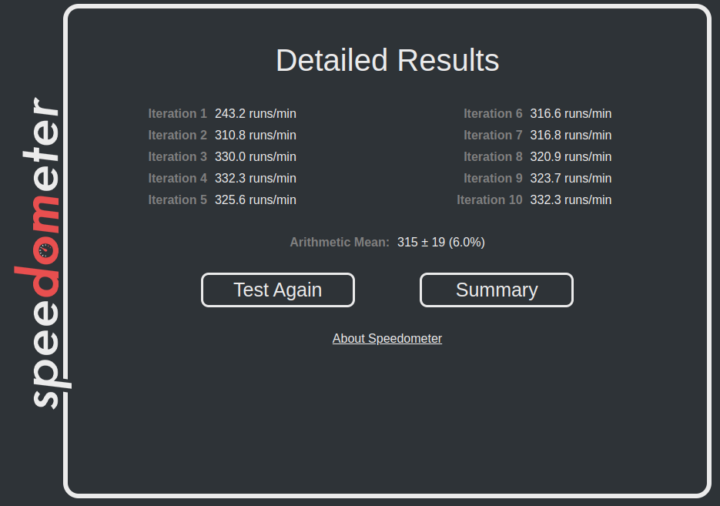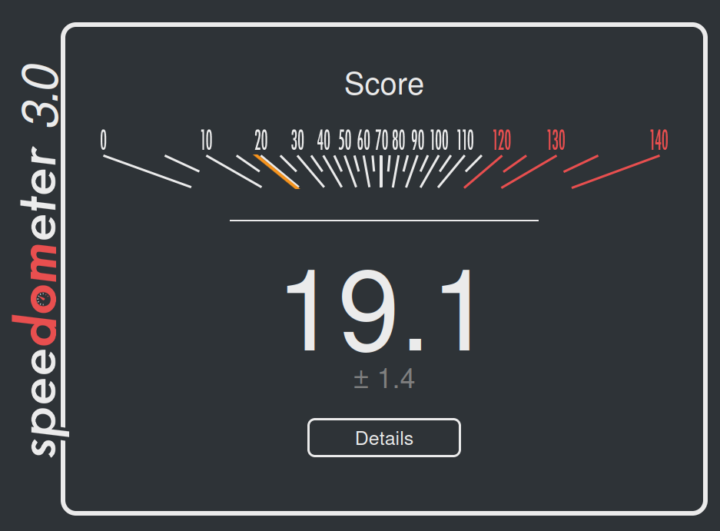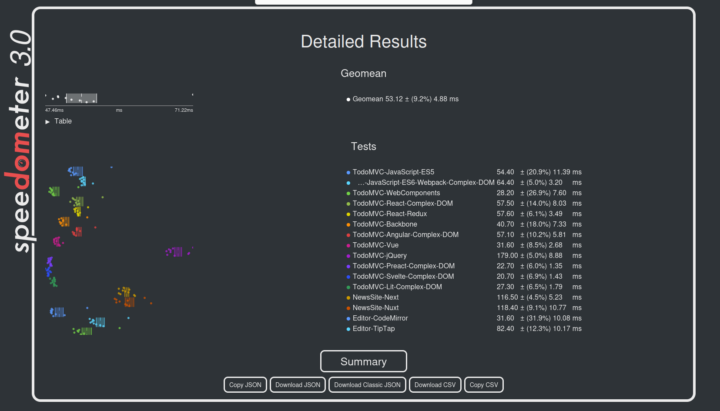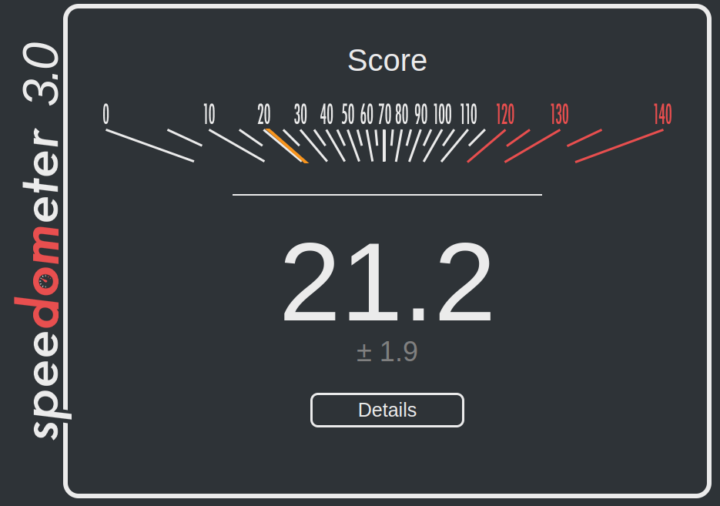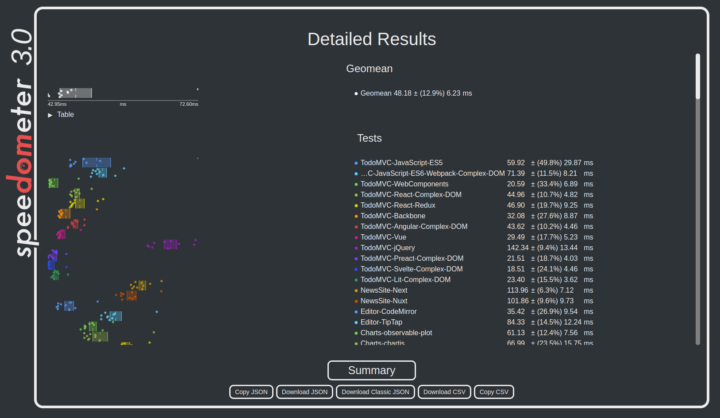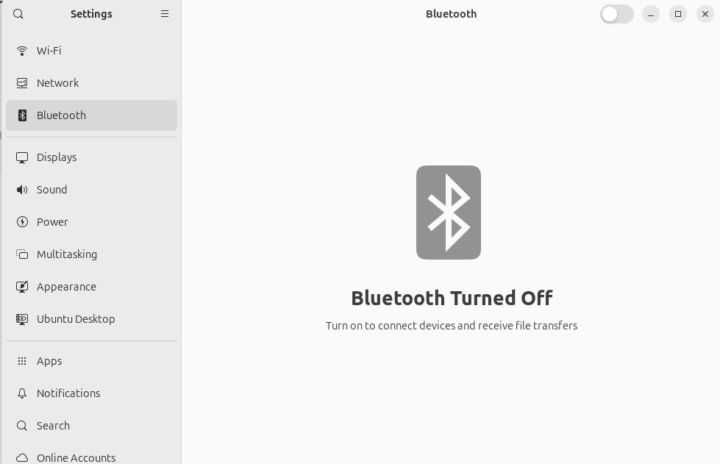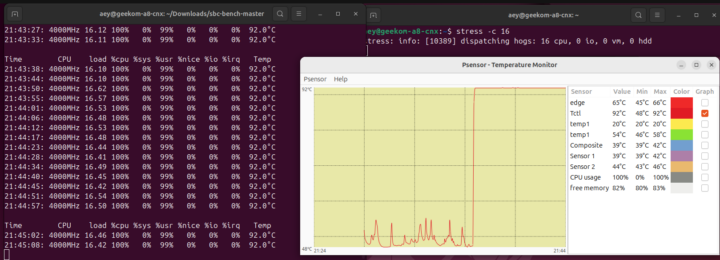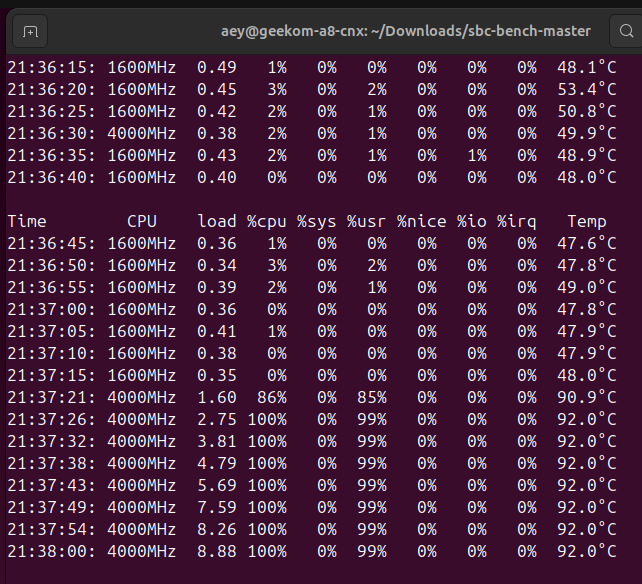เราได้ดูสเปค แกะกล่องและลองใช้งาน และทดสอบประสิทธิภาพบน Windows 11 ของ มินิพีซี GEEKOM A8 ที่ใช้โปรเซสเซอร์ AMD Ryzen 9 8945HS พร้อม AMD Radeon 780M Graphics, RAM 32GB สูงสุด 64GB, SSD M.2 1TB สูงสุด 2TB, รองรับหน้าจอสูงสุด 8K สามารถแยกหน้าจอสูงสุด 4 จอ ผ่านพอร์ต HDMI 2.0 และพอร์ต USB-C, รองรับระบบเครือข่าย 2.5GbE, WiFi 6E และ Bluetooth 5.3 และมาพร้อมกับระบบปฏิบัติการ Windows 11 Pro
ในบทความนี้เราจะทำการทดสอบกับระบบปฏิบัติการ Ubuntu 24.04 Linux โดยเราจะดูภาพรวมซอฟต์แวร์และการทดสอบคุณสมบัติ, ทดสอบประสิทธิภาพ Benchmarks, การทดสอบประสิทธิภาพของที่เก็บข้อมูล (SSD และพอร์ต USB), ทดสอบประสิทธิภาพของระบบเครือข่าย, การทดสอบ Stress test และอุณหภูมิ CPU, เสียงของพัดลม และการใช้พลังงานของมินิพีซี
ติดตั้ง Ubuntu 24.04
เราลดขนาดพาร์ติชัน Windows 11 ลงประมาณครึ่งหนึ่งก่อนที่จะใส่ไดรฟ์ USB เพื่อติดตั้ง Ubuntu 24.04 จากไดรฟ์ USB
แต่ครั้งแรก มันใช้งานไม่ได้เนื่องจากฉันถูกขอให้ปิดการใช้งาน BitLocker disk encryption BitLocker ใน Windows 11
เราต้องปิดการใช้งาน BitLocker ใน Windows 11
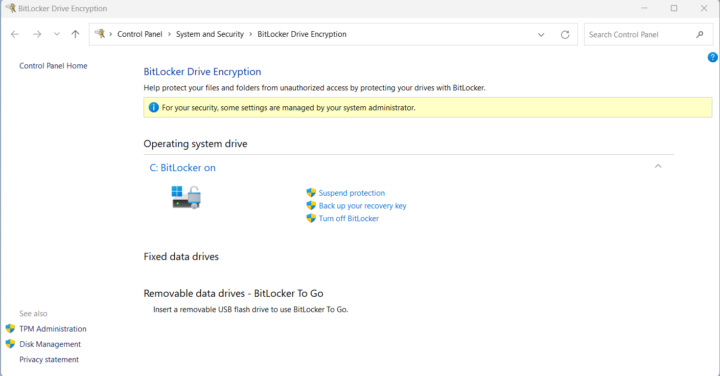
การติดตั้งดำเนินไปอย่างราบรื่น สำหรับมินิพีซีนี้ ฉันไม่จำเป็นต้องไปที่ BIOS เพื่อเปลี่ยนลำดับการบูตให้ Ubuntu ขึ้นก่อน มินิพีซีนี้เปลี่ยนโดยอัตโนมัติ
ข้อมูลระบบ Ubuntu 24.04 บน GEEKOM A8
ไปที่การ Setting -> About เพื่อยืนยันว่าเป็น มินิพีซี GEEKOM A8 ระบบปฏิบัติการ Ubuntu 24.04., โปรเซสเซอร์ AMD Ryzen 9 8945HS พร้อมกราฟิก AMD Radeon 780M, RAM 32GB และมีสตอเรจ 2TB
เราดูข้อมูลเพิ่มเติมของมินิพีซีโดยพิมพ์คำสั่งในหน้าต่าง Terminal
|
1 2 3 4 5 6 7 8 9 10 11 |
aey@geekom-a8-cnx:~$ cat /etc/lsb-release DISTRIB_ID=Ubuntu DISTRIB_RELEASE=24.04 DISTRIB_CODENAME=noble DISTRIB_DESCRIPTION="Ubuntu 24.04 LTS" aey@geekom-a8-cnx:~$ uname -a Linux A8 6.8.0-35-generic #35-Ubuntu SMP PREEMPT_DYNAMIC Mon May 20 15:51:52 UTC 2024 x86_64 x86_64 x86_64 GNU/Linux aey@geekom-a8-cnx:~$ free -mh total used free shared buff/cache available Mem: 30Gi 2.8Gi 27Gi 91Mi 1.1Gi 27Gi Swap: 8.0Gi 0B 8.0Gi |
|
1 2 3 4 5 6 7 8 9 10 11 12 13 14 15 16 17 18 19 20 21 22 23 24 25 26 27 28 29 30 31 32 33 34 35 36 37 38 39 40 41 42 43 44 45 46 47 48 49 50 51 52 53 54 55 |
aey@geekom-a8-cnx:~$ inxi -Fc0 System: Host: A8 Kernel: 6.8.0-35-generic arch: x86_64 bits: 64 Desktop: GNOME v: 46.0 Distro: Ubuntu 24.04 LTS (Noble Numbat) Machine: Type: Desktop System: GEEKOM product: A8 v: N/A serial: <superuser required> Mobo: N/A model: A8 serial: <superuser required> UEFI: American Megatrends LLC. v: 0.45 date: 04/07/2024 CPU: Info: 8-core model: AMD Ryzen 9 8945HS w/ Radeon 780M Graphics bits: 64 type: MT MCP cache: L2: 8 MiB Speed (MHz): avg: 3479 min/max: 1600/6844 cores: 1: 4000 2: 1618 3: 4000 4: 4000 5: 4000 6: 4000 7: 4000 8: 4000 9: 1397 10: 4000 11: 4000 12: 4000 13: 662 14: 4000 15: 4000 16: 4000 Graphics: Device-1: AMD Phoenix3 driver: amdgpu v: kernel Display: wayland server: X.Org v: 23.2.6 with: Xwayland v: 23.2.6 compositor: gnome-shell driver: dri: radeonsi gpu: amdgpu resolution: 1920x1080~60Hz API: EGL v: 1.5 drivers: radeonsi,swrast platforms: wayland,x11,surfaceless,device API: OpenGL v: 4.6 compat-v: 4.5 vendor: amd mesa v: 24.0.5-1ubuntu1 renderer: AMD Radeon Graphics (radeonsi gfx1103_r1 LLVM 17.0.6 DRM 3.57 6.8.0-35-generic) Audio: Device-1: AMD Rembrandt Radeon High Definition Audio driver: snd_hda_intel Device-2: AMD Family 17h/19h HD Audio driver: snd_hda_intel API: ALSA v: k6.8.0-35-generic status: kernel-api Server-1: PipeWire v: 1.0.5 status: active Network: Device-1: Realtek RTL8125 2.5GbE driver: r8169 IF: enp1s0 state: down mac: 38:f7:cd:c8:2e:72 Device-2: MEDIATEK MT7922 802.11ax PCI Express Wireless Network Adapter driver: mt7921e IF: wlp2s0 state: up mac: 94:bb:43:1a:52:92 Bluetooth: Device-1: IMC Networks Wireless_Device driver: btusb type: USB Report: hciconfig ID: hci0 rfk-id: 0 state: down bt-service: enabled,running rfk-block: hardware: no software: no address: 00:00:00:00:00:00 Drives: Local Storage: total: 1.82 TiB used: 14.83 GiB (0.8%) ID-1: /dev/nvme0n1 vendor: Acer model: SSD N7000 2TB size: 1.82 TiB Partition: ID-1: / size: 912.1 GiB used: 14.75 GiB (1.6%) fs: ext4 dev: /dev/nvme0n1p5 ID-2: /boot/efi size: 96 MiB used: 78.3 MiB (81.6%) fs: vfat dev: /dev/nvme0n1p1 Swap: ID-1: swap-1 type: file size: 8 GiB used: 0 KiB (0.0%) file: /swap.img Sensors: System Temperatures: cpu: 53.6 C mobo: 52.0 C gpu: amdgpu temp: 48.0 C Fan Speeds (rpm): N/A Info: Memory: total: 32 GiB note: est. available: 30.63 GiB used: 2.82 GiB (9.2%) Processes: 358 Uptime: 2h 21m Shell: Bash inxi: 3.3.34 |
Inxi แสดงข้อมูลโปรเซสเซอร์ AMD Ryzen 9 8945HS พร้อม 8 Cores, 16 Threads แต่ Linux จะรายงานความเร็วสูงสุด 6,844 MHz, ระบบเครือข่าย Realtek RTL8125 2.5GbE และอะแดปเตอร์เครือข่าย MediaTek MT7922 Wifi 6, อุณหภูมิของซีพียู 53.6°C ซึ่งเราจะทำการตรวจสอบอีกครั้ง
การทดสอบ Benchmarks กับมินิพีซี GEEKOM A8 บน Ubuntu 24.04
ทำการติดตั้งและรัน sbc-bench.sh:
|
1 2 3 4 5 6 7 8 9 10 11 12 13 14 15 16 17 18 19 20 21 22 23 24 25 26 27 28 29 30 31 32 33 34 35 36 37 38 39 40 41 42 43 44 45 46 47 48 49 50 51 52 53 54 55 56 57 58 59 60 61 62 63 64 65 66 67 68 69 70 71 72 73 74 75 76 77 78 79 80 81 82 83 84 85 86 87 88 89 90 91 92 93 94 95 96 97 98 99 100 101 102 103 104 105 106 107 108 109 110 111 112 113 114 115 116 117 118 119 120 121 122 123 124 125 126 127 128 129 130 131 132 |
aey@geekom-a8-cnx:~/Downloads/sbc-bench-master$ sudo ./sbc-bench.sh -r [sudo] password for aey: Starting to examine hardware/software for review purposes... sbc-bench v0.9.67 Installing needed tools: apt-get -f -qq -y install gcc make build-essential lm-sensors powercap-utils curl git links mmc-utils smartmontools stress-ng, p7zip 16.02, tinymembench, ramlat, mhz, cpufetch, cpuminer. Done. Checking cpufreq OPP. Done. Executing tinymembench. Done. Executing RAM latency tester. Done. Executing OpenSSL benchmark. Done. Executing 7-zip benchmark. Done. Throttling test: heating up the device, 5 more minutes to wait. Done. Checking cpufreq OPP again. Done (10 minutes elapsed). Results validation: * Measured clockspeed not lower than advertised max CPU clockspeed * No swapping * Background activity (%system) OK * No throttling Full results uploaded to https://0x0.st/XboB.bin # GEEKOM A8 / Ryzen 9 8945HS w/ Radeon 780M Graphics Tested with sbc-bench v0.9.67 on Thu, 06 Jun 2024 18:45:34 +0700. Full info: [https://0x0.st/XboB.bin](http://0x0.st/XboB.bin) ### General information: Information courtesy of cpufetch: Name: AMD Ryzen 9 8945HS w/ Radeon 780M Graphics Microarchitecture: Zen 4 Technology: 4nm Max Frequency: 6.843 GHz Cores: 8 cores (16 threads) AVX: AVX,AVX2,AVX512 FMA: FMA3 L1i Size: 32KB (256KB Total) L1d Size: 32KB (256KB Total) L2 Size: 1MB (8MB Total) L3 Size: 16MB Ryzen 9 8945HS w/ Radeon 780M Graphics, Kernel: x86_64, Userland: amd64 CPU sysfs topology (clusters, cpufreq members, clockspeeds) cpufreq min max CPU cluster policy speed speed core type 0 0 0 1600 6844 - 1 0 1 1600 6844 - 2 0 2 1600 6844 - 3 0 3 1600 6844 - 4 0 4 1600 6844 - 5 0 5 1600 6844 - 6 0 6 1600 6844 - 7 0 7 1600 6844 - 8 0 8 1600 6844 - 9 0 9 1600 6844 - 10 0 10 1600 6844 - 11 0 11 1600 6844 - 12 0 12 1600 6844 - 13 0 13 1600 6844 - 14 0 14 1600 6844 - 15 0 15 1600 6844 - 31362 KB available RAM ### Policies (performance vs. idle consumption): Status of performance related policies found below /sys: /sys/module/pcie_aspm/parameters/policy: default [performance] powersave powersupersave ### Clockspeeds (idle vs. heated up): Before at 54.2°C: cpu0: After at 92.0°C: cpu0: OPP: 6843, Measured: 4985 (-27.2%) ### Performance baseline * memcpy: 20318.5 MB/s, memchr: 78557.7 MB/s, memset: 62156.7 MB/s * 16M latency: 28.89 20.10 29.21 20.17 27.64 30.71 36.28 41.94 * 128M latency: 99.04 98.41 99.25 98.73 98.85 99.52 104.9 108.8 * 7-zip MIPS (3 consecutive runs): 69297, 68708, 68364 (68790 avg), single-threaded: 6446 * `aes-256-cbc 1160880.19k 1344417.81k 1390608.64k 1405969.41k 1418925.40k 1397435.05k` * `aes-256-cbc 1177681.15k 1359618.26k 1404829.44k 1417271.98k 1420967.94k 1422136.66k` ### PCIe and storage devices: * Realtek RTL8125 2.5GbE: Speed 5GT/s, Width x1, driver in use: r8169, * MEDIATEK MT7922 802.11ax PCI Express Wireless Network Adapter: Speed 5GT/s, Width x1, driver in use: mt7921e, * O2 SD/MMC Card Reader: Speed 2.5GT/s, Width x1, driver in use: sdhci-pci, * AMD Device 15b9: Speed 16GT/s, Width x16, driver in use: xhci_hcd, ASPM Disabled * AMD Device 15ba: Speed 16GT/s, Width x16, driver in use: xhci_hcd, ASPM Disabled * AMD Device 15c0: Speed 16GT/s, Width x16, driver in use: xhci_hcd, ASPM Disabled * AMD Device 15c1: Speed 16GT/s, Width x16, driver in use: xhci_hcd, ASPM Disabled * AMD Pink Sardine USB4/Thunderbolt NHI controller #1: Speed 16GT/s, Width x16, driver in use: thunderbolt, ASPM Disabled * 1.8TB "Acer SSD N7000 2TB" SSD as /dev/nvme0: Speed 16GT/s, Width x4, 0% worn out, drive temp: 45°C, ASPM Disabled ### Challenging filesystems: The following partitions are NTFS: nvme0n1p3,nvme0n1p4 -> https://tinyurl.com/mv7wvzct ### Swap configuration: * /swap.img on /dev/nvme0n1p5: 8.0G (0K used) ### Software versions: * Ubuntu 24.04 LTS (noble) * Compiler: /usr/bin/gcc (Ubuntu 13.2.0-23ubuntu4) 13.2.0 / x86_64-linux-gnu * OpenSSL 3.0.13, built on 30 Jan 2024 (Library: OpenSSL 3.0.13 30 Jan 2024) ### Kernel info: * `/proc/cmdline: BOOT_IMAGE=/boot/vmlinuz-6.8.0-35-generic root=UUID=e2b1df18-cd94-43ee-8c4c-db149064cda7 ro quiet splash vt.handoff=7` * Vulnerability Spec rstack overflow: Mitigation; Safe RET * Vulnerability Spec store bypass: Mitigation; Speculative Store Bypass disabled via prctl * Vulnerability Spectre v1: Mitigation; usercopy/swapgs barriers and __user pointer sanitization * Kernel 6.8.0-35-generic / CONFIG_HZ=1000 Waiting for the device to cool down...................................... 49.6°C |
ตรวจไม่พบการควบคุม CPU throttling, 7-zip benchmark คะแนนครั้งแรกสูงที่สุด 69,297 คะแนน ครั้งที่สอง 68,708 คะแนน, ครั้งที่สาม 68,364 คะแนน เฉลี่ย 68,790 คะแนน
เรามาตรวจสอบระดับจำกัดการใช้พลังงาน
|
1 2 3 4 5 6 7 8 9 10 11 12 13 14 15 16 17 18 19 20 21 22 23 24 25 26 27 28 29 30 31 32 33 34 |
aey@geekom-a8-cnx:~/Downloads/RyzenAdj-master/build$ sudo ./ryzenadj -i [sudo] password for aey: CPU Family: Hawk Point SMU BIOS Interface Version: 14 Version: v0.15.0 PM Table Version: 4c0008 | Name | Value | Parameter | |---------------------|-----------|--------------------| | STAPM LIMIT | 45.000 | stapm-limit | | STAPM VALUE | 1.716 | | | PPT LIMIT FAST | 65.000 | fast-limit | | PPT VALUE FAST | 6.726 | | | PPT LIMIT SLOW | 54.000 | slow-limit | | PPT VALUE SLOW | 2.968 | | | StapmTimeConst | 100.000 | stapm-time | | SlowPPTTimeConst | 100.000 | slow-time | | PPT LIMIT APU | 54.000 | apu-slow-limit | | PPT VALUE APU | nan | | | TDC LIMIT VDD | 55.001 | vrm-current | | TDC VALUE VDD | 1.489 | | | TDC LIMIT SOC | 15.001 | vrmsoc-current | | TDC VALUE SOC | 1.360 | | | EDC LIMIT VDD | 130.001 | vrmmax-current | | EDC VALUE VDD | 55.895 | | | EDC LIMIT SOC | 20.001 | vrmsocmax-current | | EDC VALUE SOC | 3.375 | | | THM LIMIT CORE | 92.001 | tctl-temp | | THM VALUE CORE | 45.931 | | | STT LIMIT APU | 0.000 | apu-skin-temp | | STT VALUE APU | 0.000 | | | STT LIMIT dGPU | 0.000 | dgpu-skin-temp | | STT VALUE dGPU | 0.000 | | | CCLK Boost SETPOINT | nan | power-saving / | | CCLK BUSY VALUE | nan | max-performance | |
ขีดจำกัดพลังงานของ
- Sustained Power Limit (STAPM LIMIT) – 45 วัตต์
- Actual Power Limit (PPT LIMIT FAST) – 65 วัตต์
- Average Power Limit (PPT LIMIT SLOW) – 54 วัตต์
การวัดประสิทธิภาพของ CPU ด้วยการรัน Geekbench-6.3.0
ใน single-core ได้ 2661 คะแนนและ multi-core ได้ 13275 คะแนน สามารถดูผลลัพธ์ทั้งหมดได้ที่ https://browser.geekbench.com/v6/cpu/6416991
และประสิทธิภาพของ GPU ด้วยโปรแกรม Unigine Heaven Benchmark 4.0 โดยมีค่าเฉลี่ย 78.3 ที่ความละเอียด 1920×1080
ทดสอบการเล่นวิดีโอ YouTube 4K และ 8K ใน Chrome
4K 30 FPS บน Chrome ประมาณ 7 นาทีหายไป 4 เฟรมจาก 12,685 เฟรม
8K 30 FPS บน Chrome ประมาณ 7 นาทีหายไป 7 เฟรมจาก 12,227 เฟรม
4K 60 FPS บน Chrome ประมาณ 7 นาทีหายไป 107 เฟรมจาก 25,557 เฟรม
8K 60 FPS บน Chrome ประมาณ 3 นาทีหายไป 2088 เฟรมจาก 11,525 เฟรม
ถ้าเปรียบเทียบการเล่นวิดีโอของ GEEKOM A8 บน Windows 11 จะเล่นได้ดีกว่า แต่ถ้าเปรียบเทียบกับ GEEKOM A7 บน Ubuntu แล้วประสิทธิภาพจะใกล้เคียงกัน
ต่อไปเราจะวัดประสิทธิภาพ web browsing โดยใช้ Speedometer 2.0 กับ Firefox
คะแนนที่ได้ 298 (รันต่อนาที) และดูรายละเอียดการวนซ้ำ 10 ครั้ง คะแนนจะอยู่ระหว่าง 275.9 ถึง 307.3
และวัดประสิทธิภาพ web browsing โดยใช้ Speedometer 2.0 กับ Chrome
คะแนนที่ได้ 315 (รันต่อนาที) และดูรายละเอียดการวนซ้ำ 10 ครั้ง คะแนนจะอยู่ระหว่าง 243.2 ถึง 332.3
การวัดประสิทธิภาพ web browsing โดยใช้ Speedometer 3.0 กับ Firefox
ได้คะแนน 19.1
และการวัดประสิทธิภาพ web browsing โดยใช้ Speedometer 3.0 กับ Chrome
ได้คะแนน 21.2
เปรียบเทียบ GEEKOM A8 บน Ubuntu 24.04 กับมินิพีซีอื่นๆ
เรามาเปรียบเทียบผลลัพธ์คะแนนของทดสอบ Benchmarks บน Ubuntu 24.04 ของ BGEEKOM A8 เปรียบเทียบกับ GEEKOM A7 (AMD Ryzen 9 7840HS), GEEKOM XT12 Pro (Intel Core i9-12900H), GEEKOM Mini IT13 (Intel Core i9-13900H), Khadas Mind Premium (Intel Core i7-1360P) เรามาสรุปคุณสมบัติหลักของมินิพีซีทั้ง 5 เครื่อง
| GEEKOM A8 | GEEKOM A7 | GEEKOM XT12 Pro | GEEKOM IT13 | Khadas Mind Premium | |
|---|---|---|---|---|---|
| SoC | AMD Ryzen 9 8945HS | AMD Ryzen 9 7840HS | Intel Core i9-12900H | Intel Core i9-13900H | Intel Core i7-1360P |
| CPU | 8-core/16-thread processor สูงสุด 5.2 GHz (Turbo) | 8-core/16-thread processor สูงสุด 5.1 GHz (Turbo) | 14-core/20-thread (6P+8E) @ สูงสุด 5.00 GHz (Turbo) | 14-core/20-Threads (6P+8E) @ สูงสุด 5.40 GHz (Turbo) | 12-core/16-core (4P+8E) @ สูงสุด 5.00 GHz (Turbo) |
| GPU | AMD Radeon 780M Graphics | AMD Radeon 780M Graphics | 96EU Intel Iris Xe Graphics | 96 EU Intel Iris Xe Graphics | 96 EU Intel Iris Xe Graphics |
| Memory | 32GB DDR5-5600 | 32GB DDR5-5600 | 32GB DDR4-3200 | 32GB DDR4-3200 | 32GB LPDDR5-5200 |
| Storage | 2TB NVMe SSD | 2TB NVMe SSD | 1TB NVMe SSD | 2TB NVMe SSD | 1TB NVMe SSD |
| Default OS | Windows 11 Pro | Windows 11 Pro | Windows 11 Pro | Windows 11 Pro | Windows 11 Home |
GEEKOM A8 และ A7 ต่างกันที่โปรเซสเซอร์ นอกนั้นจะมีสเปคที่เหมือนกัน
| GEEKOM A8 | GEEKOM A7 | GEEKOM XT12 Pro | GEEKOM Mini IT13 | Khadas Mind Premium | |
|---|---|---|---|---|---|
| sbc-bench.sh | |||||
| - memcpy | 20,318.5 | 20,406.0 | 22,375.8MB/s | 24,014.4 MB/s (P-core) | 25,389.5 MB/s (P-core) |
| - memset | 62,156.7 | 62,491.7 | 27,398.0MB/s | 26,647.9 MB/s (P-Core) | 24,731.8MB/s (P-core) |
| - 7-zip (average) | 68,790 | 71,110 | 40,190 | 56,540 | 44,430 |
| - 7-zip (top result) | 69,297 | 72,496 | 43,783 | 60,981 | 50,396 |
| - OpenSSL AES-256 16K | 1,422,136.66k | 1,428,559.19k | 1,661,583.36k (P-Core) | 1,844,401.49k (P-Core) | 1,771,334.31k (P-Core) |
| Geekbench 6 Single | 2,661 | 2,535 | 2,575 | 2,745 | 2,093 |
| Geekbench 6 Multi | 13,275 | 12,914 | 10,447 | 11,974 | 8,891 |
| Unigine Heaven score | 1,972 | 2,032 | 1,293 | 1,333 | 1,349 |
| Speedometer 2.0 (firefox) | 298 | 249 | 298 | 273 | 242 |
GEEKOM A8 มีประสิทธิภาพใกล้เคียงกับ A7 โดยเฉพาะการทดสอบ sbc-bench, Unigine Heaven แต่ Intel Core i9-13900H ใน GEEKOM Mini IT13 ยังคงให้ประสิทธิภาพ Geekbench 6 Single-core ที่เร็วกว่า, แต่ Multi-core ประสิทธิภาพ GEEKOM A7 เร็วที่สุด และการทดสอบ Speedometer 2.0 คะแนนของ A7 ก็ได้คะแนนสูงสุด
Storage และพอร์ต USB
เราทดสอบประสิทธิภาพของ NVMe SSD ขนาด 2TB ที่มาพร้อมกับมินิพีซีที่ใช้ iozone3:
|
1 2 3 4 5 6 7 8 9 10 11 |
aey@geekom-a8-cnx:~$ sudo iozone -e -I -a -s 1000M -r 4k -r 16k -r 512k -r 1024k -r 16384k -i 0 -i 1 -i 2 random random bkwd record stride kB reclen write rewrite read reread read write read rewrite read fwrite frewrite fread freread 1024000 4 185511 290432 277682 339847 80622 276209 1024000 16 724156 944924 1010209 1019234 271490 848943 1024000 512 4539046 4838474 4463116 4526450 3325591 3485303 1024000 1024 5005621 5053545 4606076 4686778 4167788 4257071 1024000 16384 5269450 4807261 5936029 6162987 6413054 5271282 iozone test complete. |
ผลลัพธ์ที่ได้ความเร็วในการอ่านประมาณ 5,936 MB/s และความเร็วในการเขียนประมาณ 5,269 MB/s ซึ่งเปรียบเทียบกับการทดสอบ CrystalDiskMark บน Windows มีความเร็วในการอ่าน 7,000 MB/s และความเร็วในการเขียน 6,262 MB/s
ต่อไปเราจะตรวจสอบพอร์ต USB ที่ประกอบด้วย พอร์ต USB 3.2 Gen 2 Type-A 3 พอร์ต, USB4 Gen3 Type-C 1 พอร์ต, USB 3.2 Gen 2 Type-C 1 พอร์ต โดยใช้ ORICO M234C3-U4 USB 3.0 M.2 NVMe SSD และพอร์ต USB 2.0 Type-A จำนวน 1 พอร์ตด้วย Seagate USB HDD
พอร์ต USB 3.2 Type-A ด้านหน้า (ซ้าย)
|
1 2 3 4 5 6 7 8 9 10 |
aey@geekom-a8-cnx:~$ lsusb -t | grep uas |__ Port 002: Dev 003, If 0, Class=Mass Storage, Driver=uas, 10000M aey@geekom-a8-cnx:/media/aey/EXT4-REVIEW$ sudo iozone -e -I -a -s 1000M -r 16384k -i 0 -i 1 random random bkwd record stride kB reclen write rewrite read reread read write read rewrite read fwrite frewrite fread freread 1024000 16384 930384 925115 818055 819217 iozone test complete. |
พอร์ต USB 3.2 Type-A ด้านหน้า (ขวา)
|
1 2 3 4 5 6 7 8 9 10 |
aey@geekom-a8-cnx:~$ lsusb -t | grep uas |__ Port 004: Dev 004, If 0, Class=Mass Storage, Driver=uas, 10000M aey@geekom-a8-cnx:/media/aey/EXT4-REVIEW$ sudo iozone -e -I -a -s 1000M -r 16384k -i 0 -i 1 random random bkwd record stride kB reclen write rewrite read reread read write read rewrite read fwrite frewrite fread freread 1024000 16384 930114 932758 818370 819796 iozone test complete. |
พอร์ต USB4 Type-C ด้านหลัง (ซ้าย)
|
1 2 3 4 5 6 7 8 9 10 11 12 13 14 15 16 17 18 19 20 21 22 23 24 |
aey@geekom-a8-cnx:~$ boltctl ● Intel USB4.0 SSD ├─ type: peripheral ├─ name: USB4.0 SSD ├─ vendor: Intel ├─ uuid: ba010000-0052-541e-03d5-47dc2cd4b008 ├─ generation: Thunderbolt 3 ├─ status: authorized │ ├─ domain: 41283804-400d-604a-ffff-ffffffffffff │ ├─ rx speed: 40 Gb/s = 2 lanes * 20 Gb/s │ ├─ tx speed: 40 Gb/s = 2 lanes * 20 Gb/s │ └─ authflags: none ├─ authorized: Fri 07 Jun 2024 11:34:42 AM UTC ├─ connected: Fri 07 Jun 2024 11:34:42 AM UTC └─ stored: Fri 07 Jun 2024 11:34:42 AM UTC ├─ policy: iommu └─ key: no aey@geekom-a8-cnx:/media/aey/EXT4-REVIEW$ sudo iozone -e -I -a -s 1000M -r 16384k -i 0 -i 1 random random bkwd record stride kB reclen write rewrite read reread read write read rewrite read fwrite frewrite fread freread 1024000 16384 2307500 2306924 2452351 2440168 iozone test complete. |
พอร์ต USB 3.2 Type-A ด้านหลัง (บน)
|
1 2 3 4 5 6 7 8 9 10 |
ey@geekom-a8-cnx:~$ lsusb -t | grep uas |__ Port 002: Dev 002, If 0, Class=Mass Storage, Driver=uas, 10000M aey@geekom-a8-cnx:/media/aey/EXT4-REVIEW$ sudo iozone -e -I -a -s 1000M -r 16384k -i 0 -i 1 random random bkwd record stride kB reclen write rewrite read reread read write read rewrite read fwrite frewrite fread freread 1024000 16384 947845 949833 842994 846675 iozone test complete. |
พอร์ต USB 2.0 Type-A ด้านหลัง (ล่าง)
|
1 2 3 4 5 6 7 8 9 10 |
aey@geekom-a8-cnx:~$ lsusb -t | grep uas |__ Port 005: Dev 002, If 0, Class=Mass Storage, Driver=uas, 480M aey@geekom-a8-cnx:/media/aey/USB3_EXT4$ sudo iozone -e -I -a -s 1000M -r 16384k -i 0 -i 1 random random bkwd record stride kB reclen write rewrite read reread read write read rewrite read fwrite frewrite fread freread 1024000 16384 26150 32341 41998 41471 iozone test complete. |
พอร์ต USB 3.2 Type-C ด้านหลัง (ขวา)
|
1 2 3 4 5 6 7 8 9 10 |
aey@geekom-a8-cnx:~$ lsusb -t | grep uas |__ Port 001: Dev 003, If 0, Class=Mass Storage, Driver=uas, 10000M aey@geekom-a8-cnx:/media/aey/EXT4-REVIEW$ sudo iozone -e -I -a -s 1000M -r 16384k -i 0 -i 1 random random bkwd record stride kB reclen write rewrite read reread read write read rewrite read fwrite frewrite fread freread 1024000 16384 943976 947150 844282 845596 iozone test complete. |
ผลลัพธ์สำหรับพอร์ต USB บนแผงด้านหน้าของ GEEKOM A8 (ซ้ายไปขวา) :
- USB-A #1 – USB 3.2 – USB 3.1 SuperSpeedPlus (10 Gbps) – มีความเร็วในการอ่าน 818 MB/s ความเร็วในการเขียน 930 MB/s
- USB-A #2 – USB 3.2 – USB 3.1 SuperSpeedPlus (10 Gbps) – มีความเร็วในการอ่าน 818 MB/s ความเร็วในการเขียน 930 MB/s
การทดสอบแบบเดียวกันสำหรับแผงด้านหลัง (จากซ้ายไปขวา):
- USB-C #1 – Thunderbolt/NVMe 8GT/s – มีความเร็วในการอ่าน 2307 MB/s ความเร็วในการเขียน 2452 MB/s
- USB-A #1 (บนสุด) – USB 3.2 – USB 3.1 SuperSpeedPlus (10 Gbps) – มีความเร็วในการอ่าน 842 MB/s ความเร็วในการเขียน 947 MB/s
- USB-A #2 (ด้านล่าง) – USB 3.0 – USB 2.0 High-speed – มีความเร็วในการอ่าน 41 MB/s ความเร็วในการเขียน 26MB/s
- USB-C #2 – USB 3.2 – USB 3.1 SuperSpeedPlus (10 Gbps) – มีความเร็วในการอ่าน 844 MB/s ความเร็วในการเขียน 847 MB/s
การเชื่อมต่อระบบเครือข่าย (2.5GbE และ WiFi 6) และ Bluetooth
มาทดสอบประสิทธิภาพของอินเทอร์เฟส 2.5GbE ใน Mini IT12 โดยใช้ iperf3 และ UP Xtreme i11 mini PC
- Download
|
1 2 3 4 5 6 7 8 9 10 11 12 13 14 15 16 17 |
aey@geekom-a8-cnx:~$ iperf3 -t 60 -c 192.168.31.12 -i 10 -R Connecting to host 192.168.31.12, port 5201 Reverse mode, remote host 192.168.31.12 is sending [ 5] local 192.168.31.69 port 59146 connected to 192.168.31.12 port 5201 [ ID] Interval Transfer Bitrate [ 5] 0.00-10.01 sec 2.74 GBytes 2.35 Gbits/sec [ 5] 10.01-20.01 sec 2.74 GBytes 2.35 Gbits/sec [ 5] 20.01-30.01 sec 2.74 GBytes 2.35 Gbits/sec [ 5] 30.01-40.01 sec 2.74 GBytes 2.35 Gbits/sec [ 5] 40.01-50.01 sec 2.74 GBytes 2.35 Gbits/sec [ 5] 50.01-60.01 sec 2.74 GBytes 2.35 Gbits/sec - - - - - - - - - - - - - - - - - - - - - - - - - [ ID] Interval Transfer Bitrate Retr [ 5] 0.00-60.05 sec 16.4 GBytes 2.35 Gbits/sec 0 sender [ 5] 0.00-60.01 sec 16.4 GBytes 2.35 Gbits/sec receiver iperf Done. |
- Upload
|
1 2 3 4 5 6 7 8 9 10 11 12 13 14 15 16 |
aey@geekom-a8-cnx:~$ iperf3 -t 60 -c 192.168.31.12 -i 10 Connecting to host 192.168.31.12, port 5201 [ 5] local 192.168.31.69 port 45520 connected to 192.168.31.12 port 5201 [ ID] Interval Transfer Bitrate Retr Cwnd [ 5] 0.00-10.01 sec 2.74 GBytes 2.36 Gbits/sec 0 732 KBytes [ 5] 10.01-20.01 sec 2.74 GBytes 2.35 Gbits/sec 0 1.23 MBytes [ 5] 20.01-30.01 sec 2.74 GBytes 2.35 Gbits/sec 0 1.23 MBytes [ 5] 30.01-40.01 sec 2.74 GBytes 2.35 Gbits/sec 0 1.23 MBytes [ 5] 40.01-50.01 sec 2.74 GBytes 2.35 Gbits/sec 0 1.83 MBytes [ 5] 50.01-60.01 sec 2.74 GBytes 2.35 Gbits/sec 1 1.28 MBytes - - - - - - - - - - - - - - - - - - - - - - - - - [ ID] Interval Transfer Bitrate Retr [ 5] 0.00-60.01 sec 16.4 GBytes 2.35 Gbits/sec 1 sender [ 5] 0.00-60.05 sec 16.4 GBytes 2.35 Gbits/sec receiver iperf Done. |
- Full duplex (bidirectional)
|
1 2 3 4 5 6 7 8 9 10 11 12 13 14 15 16 |
aey@geekom-a8-cnx:~$ iperf3 -t 60 -c 192.168.31.12 -i 10 –bidir Connecting to host 192.168.31.12, port 5201 [ 5] local 192.168.31.69 port 35470 connected to 192.168.31.12 port 5201 [ ID] Interval Transfer Bitrate Retr Cwnd [ 5] 0.00-10.01 sec 2.74 GBytes 2.35 Gbits/sec 0 716 KBytes [ 5] 10.01-20.01 sec 2.74 GBytes 2.35 Gbits/sec 0 1.59 MBytes [ 5] 20.01-30.01 sec 2.74 GBytes 2.35 Gbits/sec 411 1.12 MBytes [ 5] 30.01-40.01 sec 2.74 GBytes 2.35 Gbits/sec 0 1.12 MBytes [ 5] 40.01-50.01 sec 2.74 GBytes 2.35 Gbits/sec 0 1.12 MBytes [ 5] 50.01-60.01 sec 2.74 GBytes 2.35 Gbits/sec 0 1.12 MBytes - - - - - - - - - - - - - - - - - - - - - - - - - [ ID] Interval Transfer Bitrate Retr [ 5] 0.00-60.01 sec 16.4 GBytes 2.35 Gbits/sec 411 sender [ 5] 0.00-60.05 sec 16.4 GBytes 2.35 Gbits/sec receiver iperf Done. |
ความเร็วในการดาวน์โหลดและอัพโหลด 2.35 Gbps การทำงานใน Linux ใกล้เคียงกับใน Windows 11 (2.37 Gbps)
ต่อไปเรามา ดาวน์โหลดและอัปโหลดการทดสอบด้วย WiFi 6 (5 GHz) โดยใช้เราเตอร์ Xiaomi AX6000
- Download
|
1 2 3 4 5 6 7 8 9 10 11 12 13 14 15 16 17 |
aey@geekom-a8-cnx:~$ iperf3 -t 60 -c 192.168.31.12 -i 10 -R Connecting to host 192.168.31.12, port 5201 Reverse mode, remote host 192.168.31.12 is sending [ 5] local 192.168.31.59 port 37768 connected to 192.168.31.12 port 5201 [ ID] Interval Transfer Bitrate [ 5] 0.00-10.01 sec 1.76 GBytes 1.51 Gbits/sec [ 5] 10.01-20.01 sec 1.77 GBytes 1.52 Gbits/sec [ 5] 20.01-30.01 sec 1.83 GBytes 1.58 Gbits/sec [ 5] 30.01-40.01 sec 1.82 GBytes 1.56 Gbits/sec [ 5] 40.01-50.01 sec 1.88 GBytes 1.61 Gbits/sec [ 5] 50.01-60.01 sec 1.89 GBytes 1.63 Gbits/sec - - - - - - - - - - - - - - - - - - - - - - - - - [ ID] Interval Transfer Bitrate Retr [ 5] 0.00-60.05 sec 11.0 GBytes 1.57 Gbits/sec 22 sender [ 5] 0.00-60.01 sec 11.0 GBytes 1.57 Gbits/sec receiver iperf Done. |
- Upload
|
1 2 3 4 5 6 7 8 9 10 11 12 13 14 15 16 |
aey@geekom-a8-cnx:~$ iperf3 -t 60 -c 192.168.31.12 -i 10 Connecting to host 192.168.31.12, port 5201 [ 5] local 192.168.31.59 port 49128 connected to 192.168.31.12 port 5201 [ ID] Interval Transfer Bitrate Retr Cwnd [ 5] 0.00-10.01 sec 1.55 GBytes 1.33 Gbits/sec 22 2.36 MBytes [ 5] 10.01-20.01 sec 1.57 GBytes 1.35 Gbits/sec 0 3.01 MBytes [ 5] 20.01-30.01 sec 1.56 GBytes 1.34 Gbits/sec 0 3.01 MBytes [ 5] 30.01-40.01 sec 1.57 GBytes 1.35 Gbits/sec 0 3.01 MBytes [ 5] 40.01-50.01 sec 1.54 GBytes 1.33 Gbits/sec 0 3.01 MBytes [ 5] 50.01-60.01 sec 1.54 GBytes 1.32 Gbits/sec 0 3.01 MBytes - - - - - - - - - - - - - - - - - - - - - - - - - [ ID] Interval Transfer Bitrate Retr [ 5] 0.00-60.01 sec 9.34 GBytes 1.34 Gbits/sec 22 sender [ 5] 0.00-60.05 sec 9.34 GBytes 1.34 Gbits/sec receiver iperf Done. |
ความเร็วในการดาวน์โหลด 1.57 Gbps และอัพโหลด 1.34 Gbps อยูในเกณฑ์คอนข้างดี และส่วนบน Windows 11 (1.20 Gbps และ 1.57 Gbps)
การทดสอบการใช้งาน Bluetooth 5.3
เรายังเห็นข้อผิดพลาดใน kernel log อาจมีปัญหากับเฟิร์มแวร์:
|
1 2 3 4 5 6 7 8 9 10 11 |
aey@geekom-a8-cnx:~$ dmesg | grep -i bluetooth [ 6.751709] Bluetooth: Core ver 2.22 [ 6.751731] NET: Registered PF_BLUETOOTH protocol family [ 6.751733] Bluetooth: HCI device and connection manager initialized [ 6.751736] Bluetooth: HCI socket layer initialized [ 6.751738] Bluetooth: L2CAP socket layer initialized [ 6.751741] Bluetooth: SCO socket layer initialized [ 8.273704] Bluetooth: BNEP (Ethernet Emulation) ver 1.3 [ 8.273709] Bluetooth: BNEP filters: protocol multicast [ 8.273715] Bluetooth: BNEP socket layer initialized [ 8.869373] Bluetooth: hci0: Opcode 0x0c03 failed: -110 |
การทดสอบ Stress test และอุณหภูมิ CPU
จะเห็นว่ากราฟโปรแกรม Psensor แสดงอุณหภูมิการทดสอบ stress test อุณหภูมิจะกระโดดอย่างรวดเร็ว ถ้าดูโดยละเอียดใน คำสั่ง sbc-bench.sh -m จาก 48°C มาอยู่ที่ 90.9°C และคงที่ 92.0 ความถี่ของ CPU ทำงานที่ประมาณ 4,000 MHz
เสียงพัดลม
มินิพีซีมีเสียงพัดลมไม่ค่อยดังในการใช้งานปกติ และขณะโหลดงานหนักจะมีเสียงดังขึ้น เราได้วัดเสียงรบกวนด้วยเครื่องวัดระดับเสียงที่วางห่างจากเคสด้านบนประมาณ 5 ซม.:
-
- ไม่ได้ใช้งาน (Idle) : 38.3 – 39.2 dBA
- การเล่นวิดีโอ –54.0 – 57.1 dBA (Youtube ใน Chrome 8K60fps)
- การทดสอบ Stress test บน 16 Threads : 46.6 – 58.0 dBA
(เครื่องวัดระดับเสียงวัดค่าห้องที่เงียบ 37 – 38 dBA)
การใช้พลังงาน
วัดปริมาณการใช้กำลังไฟฟ้าได้ดังนี้
- ปิดเครื่อง – 1.5 วัตต์
- ไม่ได้ใช้งาน (Idle) – 4.3 – 4.9 วัตต์
- การเล่นวิดีโอ – 61.3 – 67.8 วัตต์ (Youtube ใน Chrome 8K60fps)
- การทดสอบ CPU stressed (stress -c 16)
- ช่วง 30 วินาทีแรก 60.1 – 70.4 วัตต์
- หลังจาก 30 วินาที 54.5 – 59.0 วัตต์
หมายเหตุ :มินิพีซีเชื่อมต่อกับ WiFi 6, RF dongle เสียบเข้ากับพอร์ต USB 1 ช่องสำหรับคีย์บอร์ด, พอร์ต USB 1 ช่องสำหรับเมาส์ และหน้าจอ CrowVi Super Thin 15.6 นิ้ว ผ่านพอร์ต HDMI
สรุป
มินิพีซี GEEKOM A8 ที่ใช้โปรเซสเซอร์ AMD Ryzen 9 8945HS พร้อม AMD Radeon 780M Graphics, RAM 32GB สูงสุด 64GB, SSD M.2 1TB สูงสุด 2TB, รองรับหน้าจอสูงสุด 8K สามารถแยกหน้าจอสูงสุด 4 จอ ผ่านพอร์ต HDMI 2.0 และพอร์ต USB-C, รองรับระบบเครือข่าย 2.5GbE, WiFi 6E และ Bluetooth 5.3 และมาพร้อมกับระบบปฏิบัติการ Windows 11 Pro โดยรวมสามารถใช้งานได้ดีบน Ubuntu 24.04 ยกเว้น Bluetooth 5.3 ที่ไม่ทำงาน จากคะแนนการทดสอบ Benchmarks ออกมาดีใกล้เคียงกับ GEEKOM A7 การเล่นวิดีโอ YouTube 4K p30, p60, 4K p30 ใน Chrome สามารถเล่นได้ดีมาก ยกเว้น Youtube 8k p60 มีกระตุก, การทดสอบประสิทธิภาพของที่เก็บข้อมูล (SSD และพอร์ต USB) สามารถทำงานได้ดีทุกพอร์ต, การวัดประสิทธิภาพระบบเครือข่าย 2.5Gbps Ethernet และ WiFi 6 ใช้งานได้ปกติ ยกเว้น Bluetooth 5.2 ที่ไม่ทำงาน, การทดสอบ Stress test และอุณหภูมิ CPU อุณหภูมิเฉลี่ย 92°C , เสียงพัดลมเงียบมากในการใช้งานปกติและขณะโหลดมีเสียงดังขึ้นนิดหน่อย, การวัดปริมาณการใช้กำลังไฟฟ้าปกติ
ขอขอบคุณ GEEKOM ที่ส่ง A8 mini PC มาให้เราได้รีวิว รุ่นที่รีวิวนี้ AMD Ryzen 9 8945HS พร้อม DDR5 32GB และ SSD 2TB สามารถซื้อได้บนร้านค้า GEEKOM ราคา $849 (~31,000฿) และยังมีรุ่น Ryzen 7 8845HS 32GB RAM+ 1TB SSD ราคา$699 (~25,600฿) สามารถใช้คูปองโค้ด : CNXA8 เพื่อรับส่วนลด 5% และซื้อบน Amazon สามารถใช้คูปองโค้ด: CNXSWGA8 เพื่อรับส่วนลด 5% ถึงวันที่ 10 ก.ค.นี้

บรรณาธิการข่าวและบทความภาษาไทย CNX Software ได้มีความสนใจในด้านเทคโนโลยี โดยเฉพาะ Smart Home และ IoT